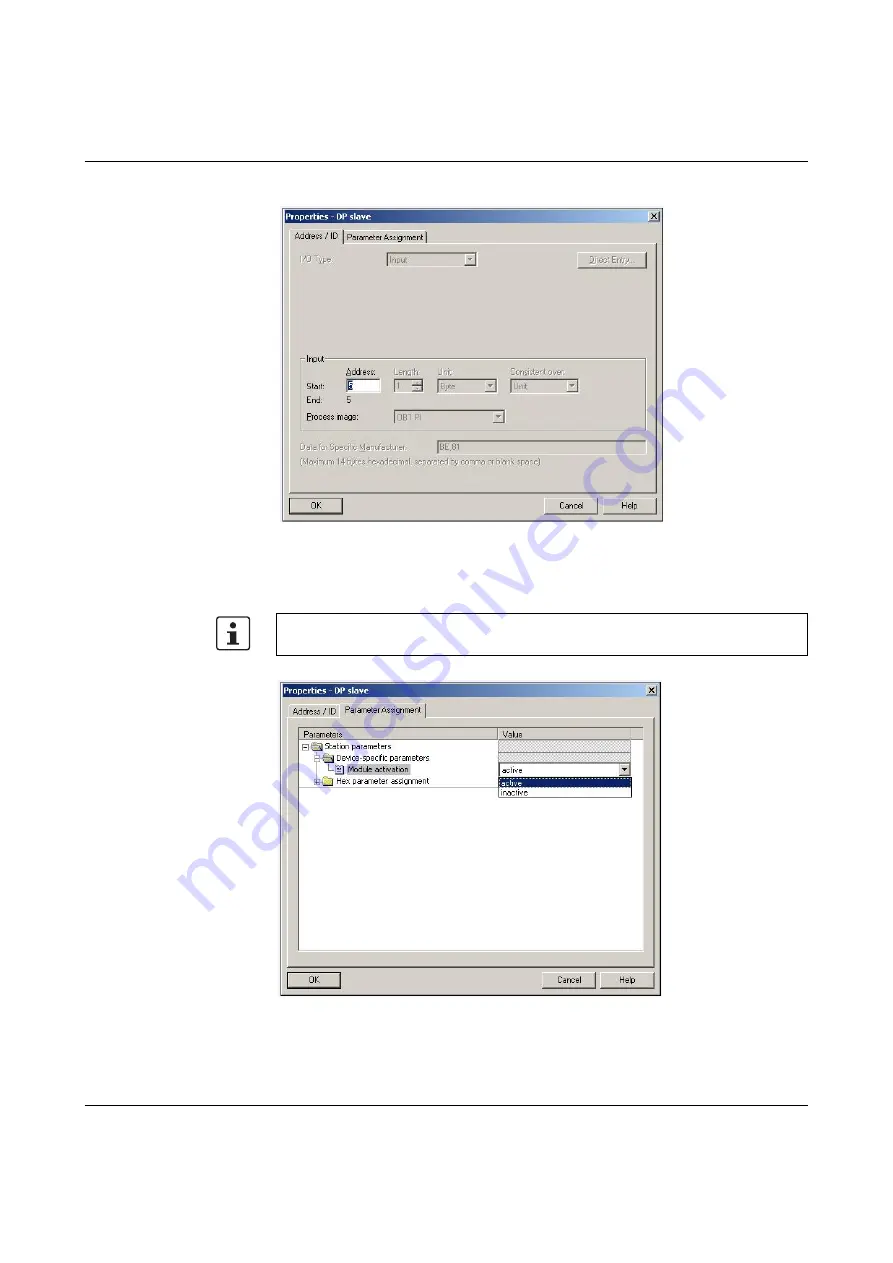
IL PB BK DI8 DO4/EF-PAC
4-2
PHOENIX CONTACT
7725_en_01
Open the "Properties" dialog box by double-clicking on a terminal.
Figure 4-2
DI8 properties dialog box
The "Parameter Assignment" tab can be used to specify whether a device should be active
Figure 4-3
Activating/deactivating a terminal
Following activation/deactivation, the configuration can be saved, translated, and
downloaded as usual.
Please note that adjustments to the configuration and actual structure are also carried out
for inactive terminals. A message is displayed if deactivated terminals are connected.
















































