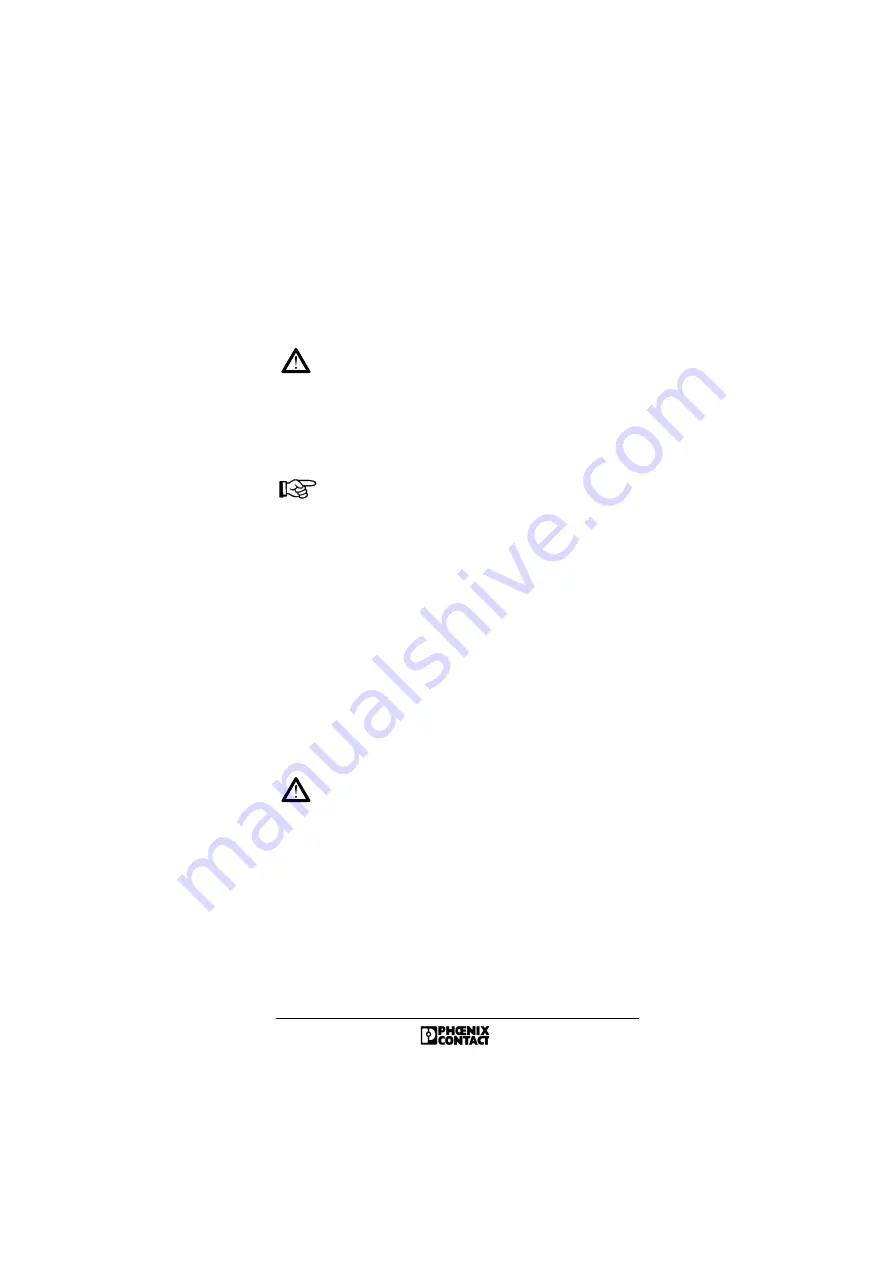
5756B
61
Insert the parameterization memory (type: IBS MC FLASH
Order No. 27 51 77 1) into the slot provided with the female
connector towards the front. Make sure that when the
parameterization memory is pressed lightly, it clicks into place
and the ejector moves out.
As you insert the parameterization memory, make
certain that the card is located in the guide rails on
both sides of the slot. Make sure that the
parameterization memory is properly aligned.
Writing the Parameterization Memory
When writing the parameterization memory, make
certain that the write protection is disabled (Write
Protect to OFF).
1. Set the PLC to STOP and switch on the power supply.
2. Start the IBS CMD SWT G4 software on your PC.
3. Select the Open ... command from the File menu to select
the current project for the system.
4. Confirm with OK.
5. Select the parameterization memory with the left mouse
button.
6. Press the right mouse button, and select Write from the
context menu. After a warning dialog, the
parameterization data is written to the parameterization
memory.
Starting the PLC
Observe the operating instructions for your system
before switching the PLC on.
Start the PLC with POWER-UP. Switch the PLC from STOP
to RUN.
















































