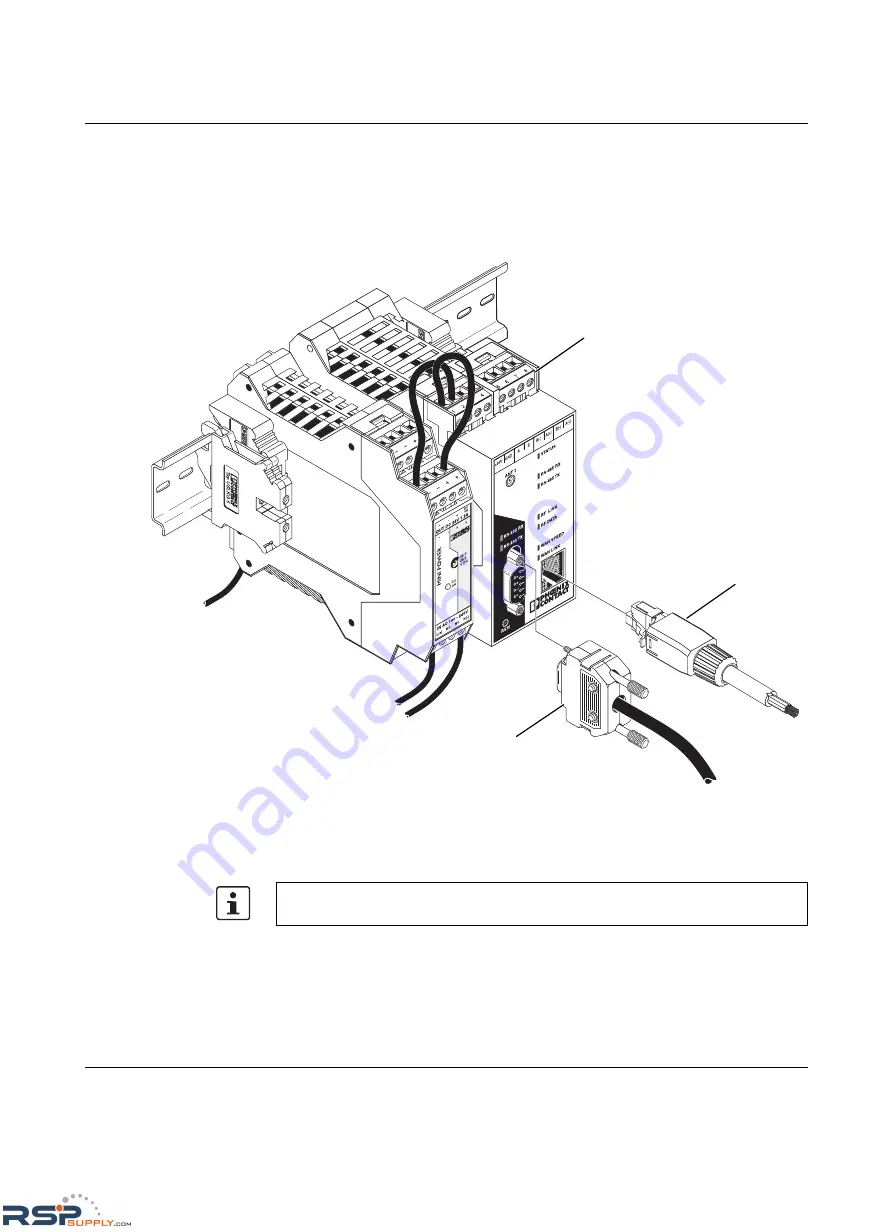
RAD-ISM-900-EN-BD…
3-8
PHOENIX CONTACT
2476_en_I
3.2.2
Ethernet Connections
Connect a CAT5 Ethernet cable between the port on the transceiver and the network
adapter card on the computer. Use either a crossover (C/O) or straight-through (1:1) cable
as the radio has autocross functionality. The cable should not exceed 100 m (329 ft.) in
length.
Figure 3-5
Port connections
3.2.3
Serial Port Connections
RS-232 Connections
When the correct RS-232 cable is used to connect the radio (see Figure 3-5) to the
computer or PLC/industrial instrument, the TX LED on the radio will light. (This TX LED will
also flash when data is passed.)
RAD-ISM-900-EN-BD
FLBL-2938-03R2
Transmit
Receive
Po
wer
RF Link
DB-9 Connector
(RS-232)
Ethernet
Cable (RJ45)
Screw terminals
RS-422/485
Serial ports are used to transfer data to and from other devices. Configuration is done
through the Ethernet port.
RSPSupply - 1-888-532-2706 - www.RSPSupply.com
http://www.RSPSupply.com/p-12970-Phoenix-Contact-2900016-Radio-900-MHz-Ethernet-Radio.aspx
















































