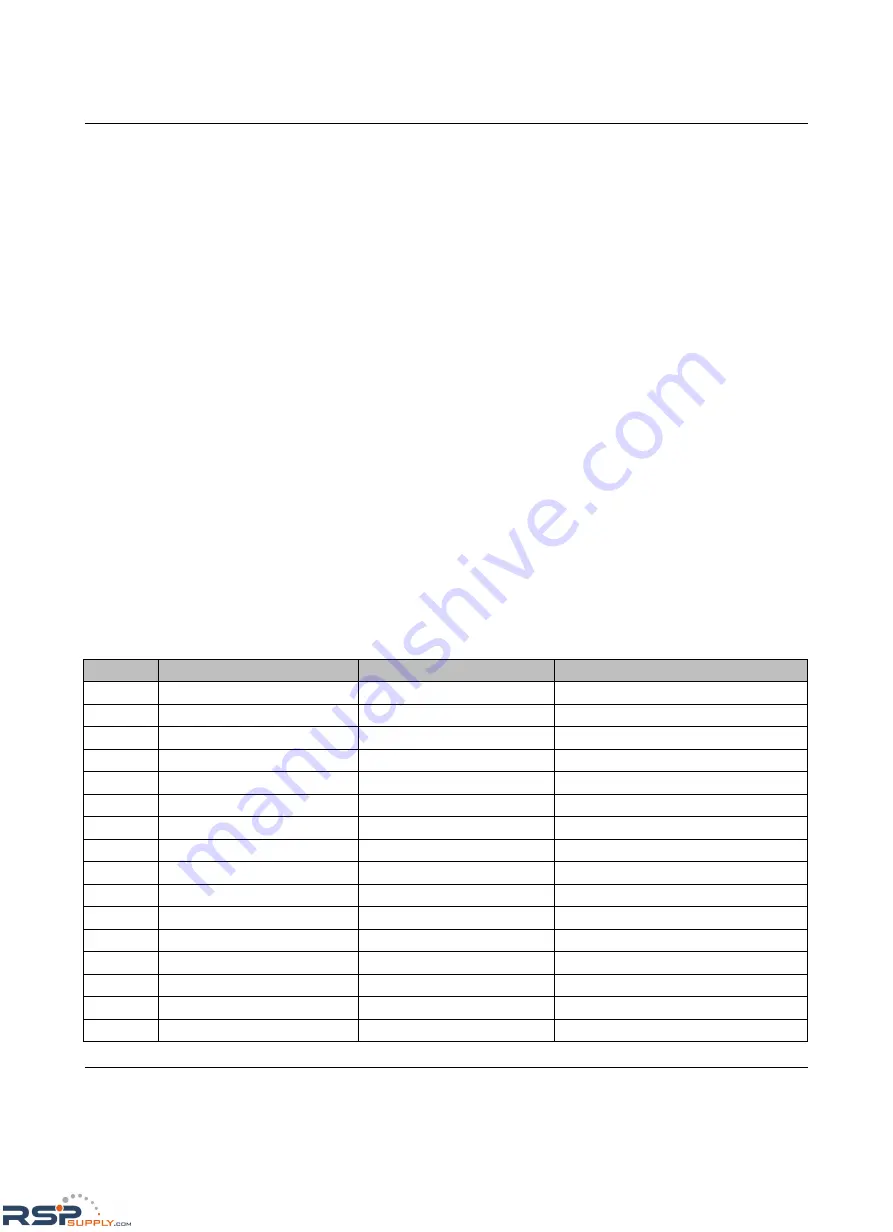
Bus Configuration for I/O Modules (RAD-ISM-900-EN-BD-BUS only)
2476_en_I
PHOENIX CONTACT
5-9
5.2.1
Connecting and Configuring the I/O Modules
1.
Remove the plastic housing from the output modules and set the fail condition DIP
switches as desired for each channel. Refer to “Wiring and Fail Condition DIP Switches
for the I/O Modules” on page 5-19 for more details.
2.
Connect the I/O modules and radio to the mounting rail, and slide them together so the
5-pin male/female connectors mate.
3.
Set the 8-position rotary switch on the I/O modules so each I/O module connected to
the radio has a unique address.
4.
Wire the analog and discrete signals. Next, connect the antenna and apply power.
5.3
Addressing the Remote I/O
Each radio must have a unique Modbus address programmed into it. I/O modules attached
to each radio have their analog, discrete, or frequency inputs and outputs mapped to
registers. When a command from the master PLC (through the Modbus TCP Gateway
radio) is broadcast to all remote radios, they read the address to determine if they should
respond. Within each command there is a read or write request to certain registers.
Table 5-1 and Table 5-2 are address maps that correlate each I/O channel to a Modbus
register. The different columns relate to different address ranges. For instance, the module
#1 digital outputs are maintained in registers 00017 - 00024.
Note that the registers 40001, 40002, and 40003 show the RSSI, internal temperature and
power supply voltage. The RSSI is presented as a positive number. Add the negative sign
to determine the RSSI in –dB. For example, if 67 is the value in the register, the RSSI is
-67dB. The internal temperature is expressed in degrees Celsius and the power supply
voltage in volts.
Table 5-1
Modbus Memory Map
00xxx
10xxx
40xxx
1 Reserved
Reserved
RSSI
2
Reserved
Reserved
Power Supply Voltage
3 Reserved
Reserved
Temperature
4-16 Reserved
Reserved
Reserved
17-24
Module #1 digital outputs
Module #1 digital inputs
Module #1 raw analog inputs
25-32
Reserved
Reserved
Module #1 raw analog outputs
33-40
Module #2 digital outputs
Module #2 digital inputs
Module #2 raw analog inputs
41-48
Reserved
Reserved
Module #2 raw analog outputs
49-56
Module #3 digital outputs
Module #3 digital inputs
Module #3 raw analog inputs
57-64
Reserved
Reserved
Module #3 raw analog outputs
65-72
Module #4 digital outputs
Module #4 digital inputs
Module #4 raw analog inputs
73-80
Reserved
Reserved
Module #4 raw analog outputs
81-88
Module #5 digital outputs
Module #5 digital inputs
Module #5 raw analog inputs
89-96
Reserved
Reserved
Module #5 raw analog outputs
97-104
Module #6 digital outputs
Module #6 digital inputs
Module #6 raw analog inputs
105-112
Reserved
Reserved
Module #6 raw analog outputs
RSPSupply - 1-888-532-2706 - www.RSPSupply.com
http://www.RSPSupply.com/p-12970-Phoenix-Contact-2900016-Radio-900-MHz-Ethernet-Radio.aspx















































