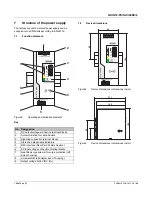QUINT4-PS/1AC/48DC/5
108476_en_01
PHOENIX CONTACT
29 / 49
11
Configuring the power supply
With the fourth generation of the QUINT
POWER power
supply, it is now possible for the first time to adapt the
behavior of the power supply. In addition to setting the
output voltage and selecting the output characteristic
curves, you can configure signal outputs Out
1, Out
2, and
floating signal contact 13/14, for
example. Configuration of
the remote input for controlling the power supply or
specification of signal options and signal thresholds also
extend the range of possible applications.
The power supply is configured via the device's internal NFC
(near field communication) interface.
11.1
Configuration with PC software
In order to configure the power supply via the NFC interface,
the following hardware and software requirements must be
met:
–
PC or notebook (as of Windows
7, Microsoft.Net
Framework 4.5, USB
2.0 interface, 50
MB hard disk
capacity, QUINT POWER software).
–
Programming adapter:
TWN4
MIFARE
NFC
USB
ADAPTER (Order No.
2909681) is plugged into the USB interface.
–
Programming software: the QUINT POWER software
has been successfully installed.
11.2
Configuring the power supply
To configure the power supply, proceed as follows:
–
Before you can configure the power supply, it should
either be disconnected from the supply voltage or
switched to SLEEP MODE.
–
To switch the power supply to SLEEP MODE, use one
of the external circuits. The following connection
versions are possible between the Rem (remote input)
and SGnd (signal ground) connection terminal blocks.
Figure 23
SLEEP
MODE connection versions
–
Hold the USB-PROG-ADAPTER in front of the mounted
power supply so that the NFC antenna symbols are
congruent with one another.
Figure 24
Configuration of the power supply
–
In the programming interface of the QUINT POWER
software, press the [Read] button. The current device
and configuration data for the power supply is read and
displayed.
The power supply behaves like a passive
NFC tag. An auxiliary power source is
required in order to supply the power supply
with configuration data.
If a connection cannot be established
between the USB-PROG-ADAPTER and the
power supply, more detailed information can
be found in the user manual for the QUINT
POWER software.
13
14
Rem
SGnd
Out 1
Out 2
Signal
< 15 k
a)
b)
M3x8
NF
C
QUINT PO
WER
> 1
00
% B
oo
st
> 7
5%
> 5
0%
Po
ut
13
14
Re
m
SG
nd
Ou
t 1
Ou
t 2
> 1
00
% B
oo
st
> 7
5%
> 5
0%
DC
O
K
U
Ou
t
13
14
Re
m
SG
nd
Ou
t 1
Ou
t 2
Sig
na
l
NF
C
DA
T
CONN