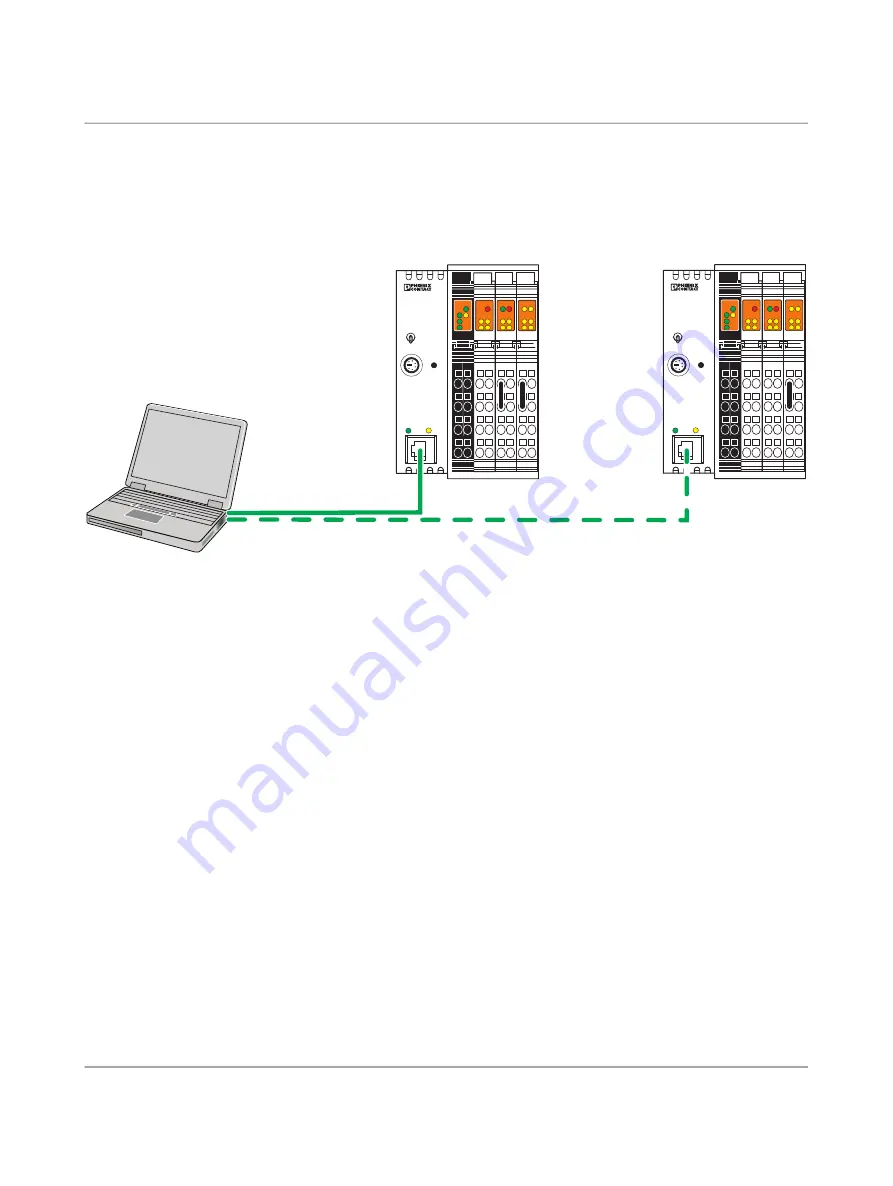
Startup
105752_en_03
PHOENIX CONTACT
21 / 56
3.3.5
Connecting the Inline controllers to a PC
•
First connect the Inline controller that has been configured as master to a PC using an
Ethernet cable (see
).
•
Then follow the instructions in Sections
to
.
Figure 3
-
14
Connecting the Inline controllers to a PC
•
When you have assigned the master IP address as described in
Sections
to
, go back to Section
and repeat the instructions in
Sections
to
AUTOMATIONWORX
ILC 131 ETH
Order-No.: 2700973
HW/FW: xx/xxx
MAC Addr.: xx.xx.xx.xx
RESET
PRG
LNK
ACT
X2
X1
UL
US
UM
FF
I1
I3
I2
I4
Q4
E
I5
I7
I6
I8
Q3
Q2
Q1
RDY FAIL
BSA PF
FR
RUN / PROG
MRESET
STOP
105752A010
M
a
ster
Sl
a
ve
AUTOMATIONWORX
ILC 131 ETH
Order-No.: 2700973
HW/FW: xx/xxx
MAC Addr.: xx.xx.xx.xx
RESET
PRG
LNK
ACT
X2
X1
UL
US
UM
FF
I1
I3
I2
I4
Q4
E
I5
I7
I6
I8
Q3
Q2
Q1
RDY FAIL
BSA PF
FR
RUN / PROG
MRESET
STOP
















































