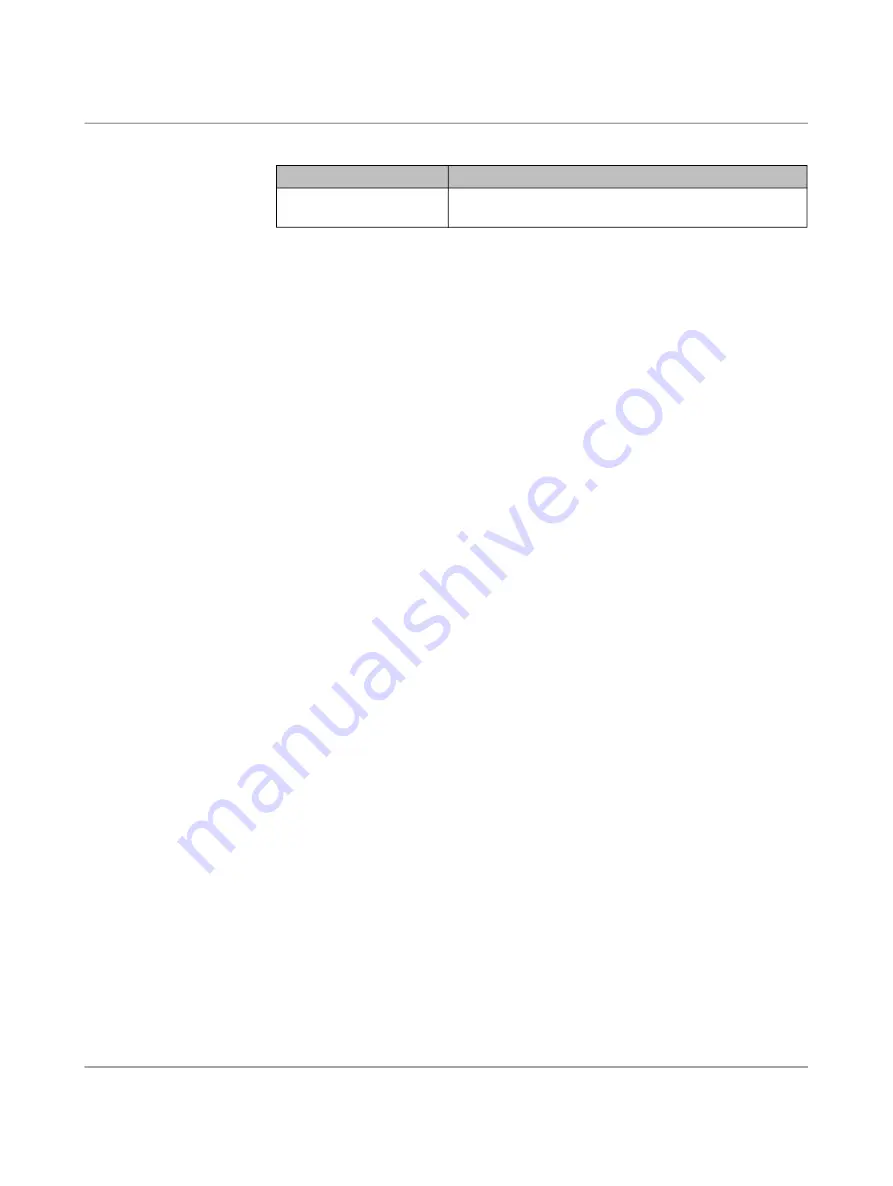
SD FLASH 512MB MODULAR MUX
38 / 56
PHOENIX CONTACT
105752_en_03
You can reset the values displayed under “Read/Write Performance” by clicking the “Reset”
button.
The SafetyBridge transmission time is shown in the “Transtime” area (only in conjunction
with SafetyBridge).
You can reset the values displayed under “Transtime” by clicking the “Reset” button.
In the “Data Logger” area, you can choose whether you want to create a log file for the read
-
ing and writing speeds. The log file is saved to the SD card, see
•
Click the “YES” button if you want to create a log file.
•
Under “Interval time”, specify the time interval for writing the current values to the log
file.
If you do not want to create a log file, the reading and writing speeds are averaged within the
specified time interval and then indicated as “Read/Write Cycle Average” in the “Read/Write
Performance” area.
•
Click the “NO” button if you do not want to create a log file or if the current values should
no longer be written to the log file.
The “Back” button takes you back to the “General” start page (see
).
Read/Write Cycle Average Average cycle time within the current time interval (“Interval
time”, see below)
Table 4
-
2
Values displayed under “Read/Write Performance”
Value
Meaning
















































