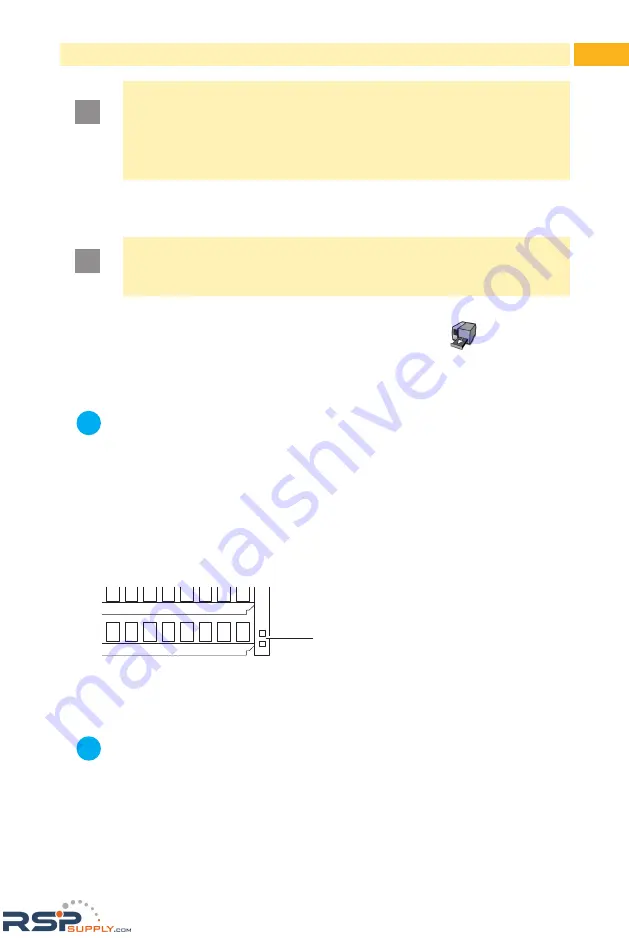
23
!
Attention!
Printhead damage caused by improper handling!
Do not touch the underside of the printhead with the fingers or
sharp objects.
Ensure that the cards are clean.
The printer is ready for operation when all connections have been made and
cards and the transfer ribbon have been loaded.
!
Attention!
Unlock the transport lock before inserting and printing the
material
7.1 on page 28.
1. Start print job.
2. If the transport slide is not in the insert position, select
to extend
slide.
3. Insert material into the magazine on the extended transport slide.
i
Note!
The cards must be dry, free from grease, fingerprints and dust.
Insert UCT material:
Insert material in a way that the smaller rectangle is positioned at the rear
left and the feet (Fig. 12, 3) point into the direction of the magazine. The
material must click into the guides (Fig. 11, 2) of the magazine.
At the front right two similar rectangles (1) as shown in Fig. 8 must be
visible.
UCT -MAG3
1
Fig. 8
Rectangles on the UCT material
i
Note!
UCT material can also be printed if one or more complete strips of
the card are missing.
5
Printing Operation
RSPSupply - 1-888-532-2706 - www.RSPSupply.com
http://www.RSPSupply.com/p-11066-Phoenix-Contact-5146464-THERMOMARK-Card-Printer.aspx













































