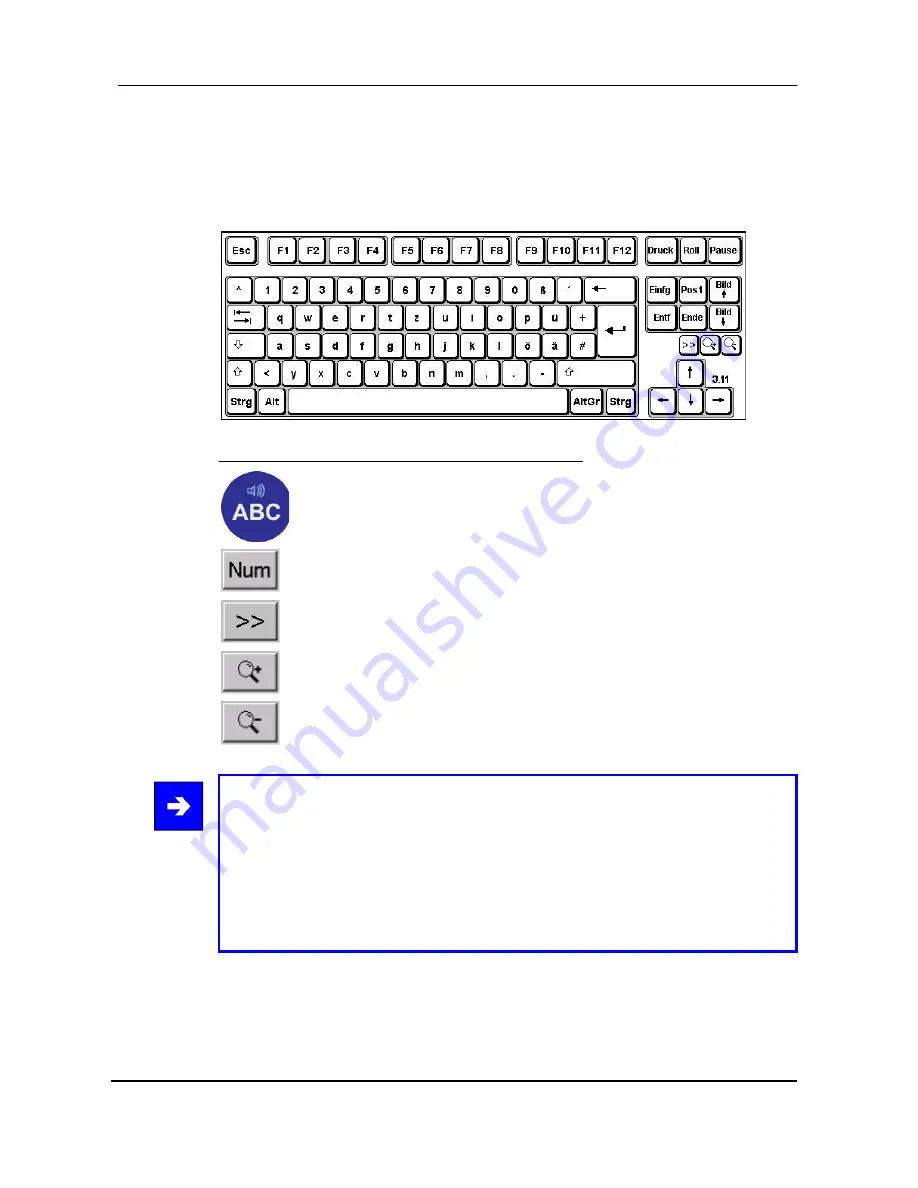
UM EN OPC 7015/OPC 7022
PHOENIX CONTACT
8155_en_00
5.2
S
OFT KEYBOARD
If an operating system is installed ex works, the soft keyboard is also preinstalled. If the
operating system is delivered separately with the device, the soft keyboard must also be
installed on site. By using the soft keyboard, data can be entered via the touch screen like
with an external keyboard.
H
OW TO OPERATE THE SOFT KEYBOARD FROM VERSION
3.11:
Activate and deactivate the soft keyboard for
letter/character input using the touch screen
Switches numeric keys on and off
(only if numeric keys are visible)
Switching between different representations
(Alphanumeric keys
Numeric keys
Function key bar)
Soft keyboard representation, zoom in
Soft keyboard representation, zoom out
Note:
If a function is to be activated, which requires pressing two keys at the same time (e.g.
Alt + F4), these keys have to be pushed one after another at the soft keyboard, and the
special keys Shift, Alt and Ctrl must always be pushed first.
Due to differences in programming of a large variety of software programmes, we cannot
ensure that the soft keyboard works properly with all available software.
When deactivating the soft keyboard, the previously active state
(alphanumeric / numeric keys or function keys) will be stored and will be displayed when
re-activating the keyboard.
Pos: 24 /Datentechnik/Bedienung/Touch Screen/Touch Screen für VMT 60xx/OPC7000 @ 1\mod_1246361069977_6.doc @ 5853 @
















































