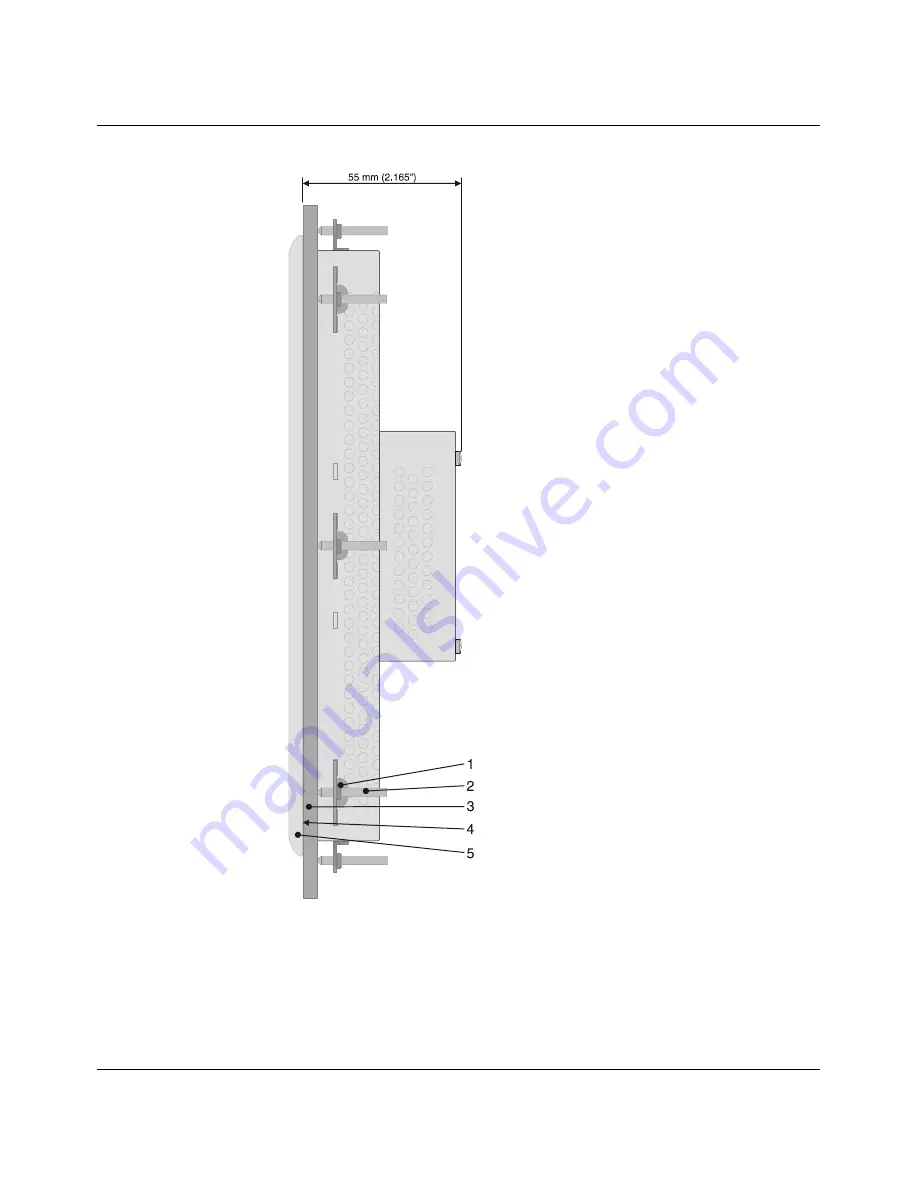Summary of Contents for WP 04T
Page 1: ...Web Panels with TFT Display User manual UM EN WEB PANELS ...
Page 4: ...WP 04T WP 06T WP 07T WS WP 09T WS WP 10T WP 15T PHOENIX CONTACT ...
Page 6: ...WP 04T WP 06T WP 07T WS WP 09T WS WP 10T WP 15T 6 PHOENIX CONTACT 8361_en_02 6 7 WP 15T 58 ...
Page 11: ...Installation and Commissioning 8361_en_02 PHOENIX CONTACT 11 2 2 1 2 WP 06T Figure 2 3 WP 06T ...
Page 15: ...Installation and Commissioning 8361_en_02 PHOENIX CONTACT 15 2 2 1 6 WP 15T Figure 2 7 WP 15T ...
Page 44: ...WP 04T WP 06T WP 07T WS WP 09T WS WP 10T WP 15T 44 PHOENIX CONTACT 8361_en_02 ...
Page 48: ...WP 04T WP 06T WP 07T WS WP 09T WS WP 10T WP 15T 48 PHOENIX CONTACT 8361_en_02 ...
Page 50: ...WP 04T WP 06T WP 07T WS WP 09T WS WP 10T WP 15T 50 PHOENIX CONTACT 8361_en_02 ...
Page 60: ...WP 04T WP 06T WP 07T WS WP 09T WS WP 10T WP 15T 60 PHOENIX CONTACT 8361_en_02 ...