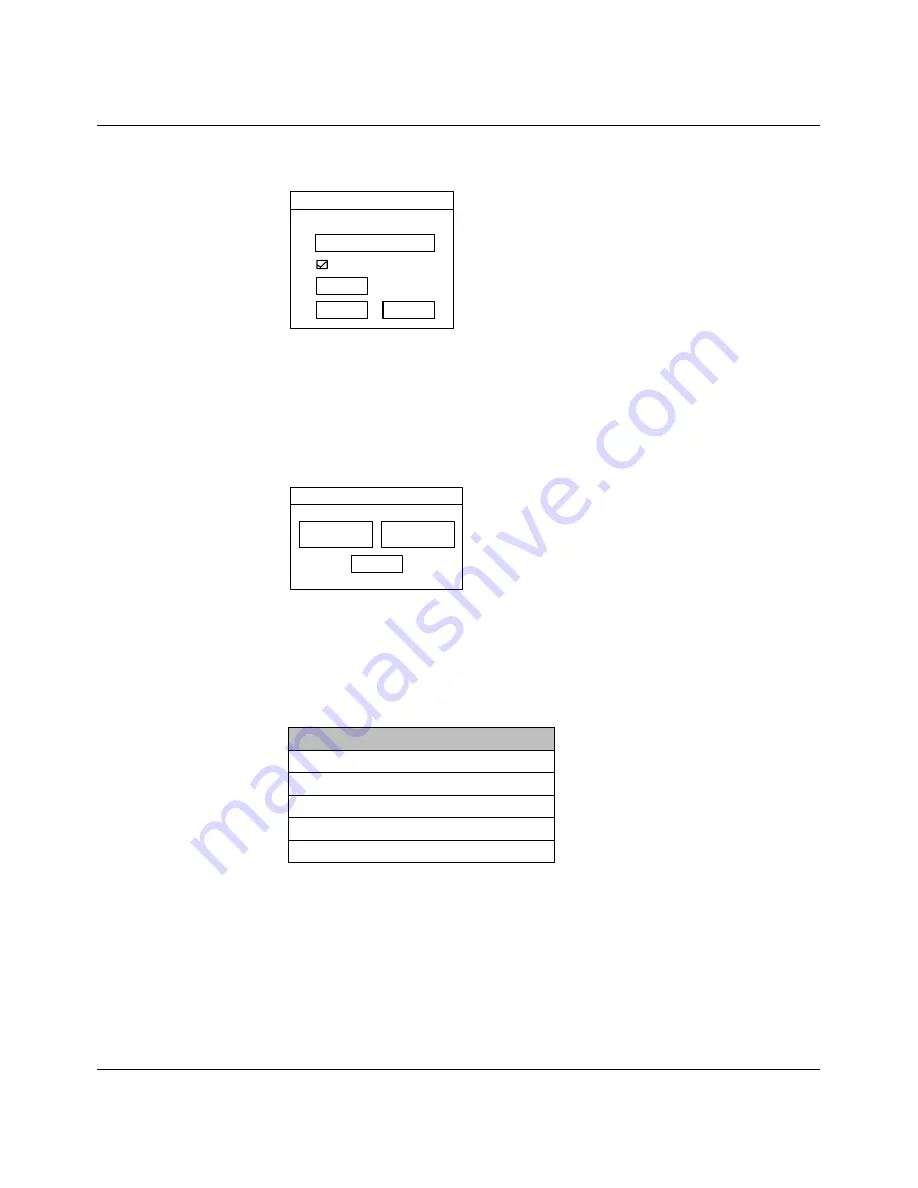
WP 04T, WP 06T, WP 07T/WS, WP 09T/WS, WP 10T, WP 15T
40
PHOENIX CONTACT
8361_en_02
Set the date, time and time zone.
Settings, Password:
Figure 2-44
Password
The password can be activated, deactivated or redefined. When the password is activated,
all password-protected dialog boxes can only be accessed if the password has been en-
tered successfully.
This entry is able to be password-protected.
Settings, Printer:
Figure 2-45
Printer
The print function depends on the application program on the operating device. Connection
of a printer is possible via the network and the USB interface. The operating system sup-
ports PCL3-compatible printers.
This entry is able to be password-protected.
Table 2-2
Already used printer models
Model
HP OfficeJet 6000
HP OfficeJet Pro 8000
HP DeskJet 6940
HP DeskJet 5150
HP Laserjet 1505N
Current Password
OK
Change
Cancel
Enable Password
Password
Printer
Home
Page
Settings
Network
Summary of Contents for WP 04T
Page 1: ...Web Panels with TFT Display User manual UM EN WEB PANELS ...
Page 4: ...WP 04T WP 06T WP 07T WS WP 09T WS WP 10T WP 15T PHOENIX CONTACT ...
Page 6: ...WP 04T WP 06T WP 07T WS WP 09T WS WP 10T WP 15T 6 PHOENIX CONTACT 8361_en_02 6 7 WP 15T 58 ...
Page 11: ...Installation and Commissioning 8361_en_02 PHOENIX CONTACT 11 2 2 1 2 WP 06T Figure 2 3 WP 06T ...
Page 15: ...Installation and Commissioning 8361_en_02 PHOENIX CONTACT 15 2 2 1 6 WP 15T Figure 2 7 WP 15T ...
Page 44: ...WP 04T WP 06T WP 07T WS WP 09T WS WP 10T WP 15T 44 PHOENIX CONTACT 8361_en_02 ...
Page 48: ...WP 04T WP 06T WP 07T WS WP 09T WS WP 10T WP 15T 48 PHOENIX CONTACT 8361_en_02 ...
Page 50: ...WP 04T WP 06T WP 07T WS WP 09T WS WP 10T WP 15T 50 PHOENIX CONTACT 8361_en_02 ...
Page 60: ...WP 04T WP 06T WP 07T WS WP 09T WS WP 10T WP 15T 60 PHOENIX CONTACT 8361_en_02 ...
















































