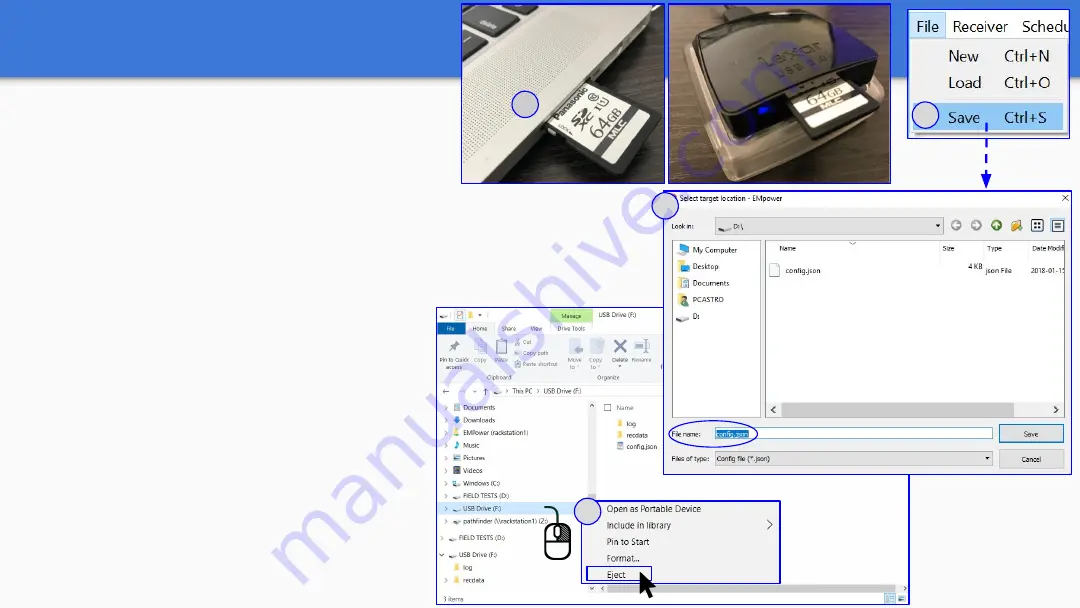
Saving a Configuration File
1.
Insert the SD Card
○
The computer must be
equipped with an SD card slot
or use a USB card reader
2.
Click the
File
menu
○
Save or Ctrl+S
○
Select the SD card
○
EMpower
will automatically create
the file
“config.json”
3.
Save the configuration file
(
config.json
) in the root folder of the
SD card
4.
Open the file explorer
○
Right click
SD card
drive
○
Select Eject option
○
Pull out the SD Card
2
3
1
4
10



































