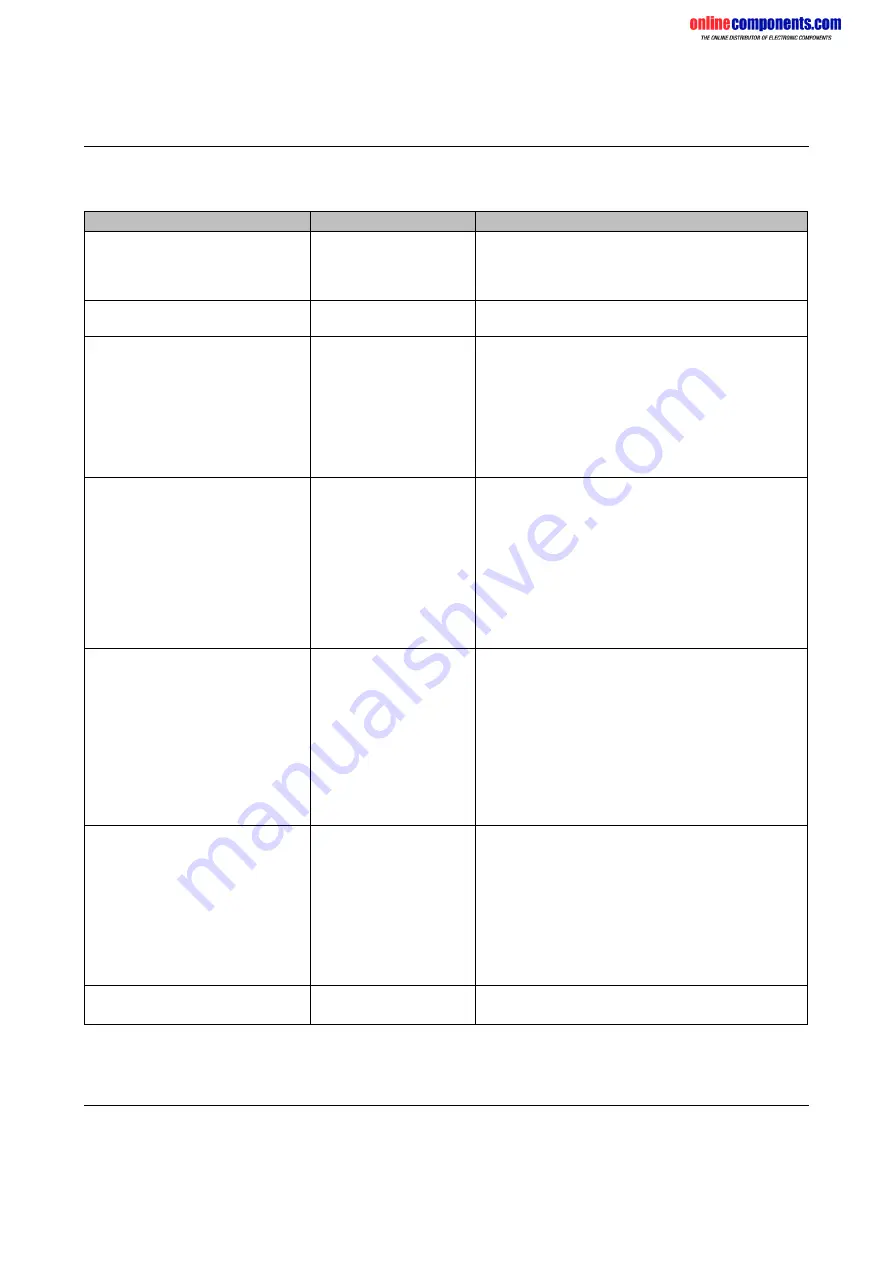
onlinecomponents.com
P1 ENGRAVING UNIT
103072_00_en
PHOENIX CONTACT
13
Troubleshooting
Error
Cause
Remedy
Unclean engraving, poor lettering
quality and/or burr formation on the
engraved characters.
Engraving shavings or
dust particles in the collet
chuck of the engraving
spindle.
•
Clean the collet chuck of the engraving spindle
(see page 12).
Poor lettering quality, uneven line
width, gaps in labeling.
Graver worn out or
clogged.
•
Replace graver (see page 10).
Engraving not visible.
Desired engraving depth not
achieved.
Insufficient engraving
depth.
•
Make sure that the depth adjuster is set correctly
with the adjustment aid (see page 11).
•
Check that the gap between the depth adjuster and
engraving material is around 2 mm.
To do this, manually move the engraving head
over the engraving material when the plotter is
switched off (see page 8).
•
Adjust the engraving depth (see page 10).
Red LED lights up on the control unit.
Engraving unit has aborted the
engraving procedure.
Engraving spindle is faulty
or an overload has
occurred.
•
To check, press the "ON" and "OFF" buttons on the
control unit simultaneously.
The vacuum cleaner continues running and the
engraving spindle switches on after a brief delay.
By pressing the "ON" or "OFF" button the speed of
the engraving spindle can be increased or
decreased in order to test the function of the
engraving spindle.
•
If the red LED is still lit up, the engraving spindle is
faulty and must be replaced.
Engraving unit will not switch on.
Green "Power" LED is not lit up on
the control unit.
Insufficient power supply.
Fuse has blown.
Power supply unit is faulty.
•
Check that the socket that is used is OK.
•
Check that the mains plug and connector are
connected correctly.
•
Check that the fuse in the mains connection of the
control unit is OK.
To do this disconnect the mains cable, remove the
fuse insert from below the mains switch, and
replace the fuse, if necessary (P1 ENGRAVING
FUSE 4A, Order No. 5145698).
•
Replace the power supply unit.
Engraving mode not possible.
•
Check that the connecting cable between the
control unit and plotter is connected.
•
Check that the engraving head has been fitted
correctly and that the cable to the engraving
spindle is connected.
•
Observe the notes for the CMS-MARK-WIN
software.
•
Note the order when switching on: switch the
controller on first, followed by the plotter.
Engraving unit does not respond to
data sent by the PC.
Data cable connected
incorrectly/faulty.
•
Check that the correct interface is set on the PC.
•
Check the data cable and replace, if necessary.



















