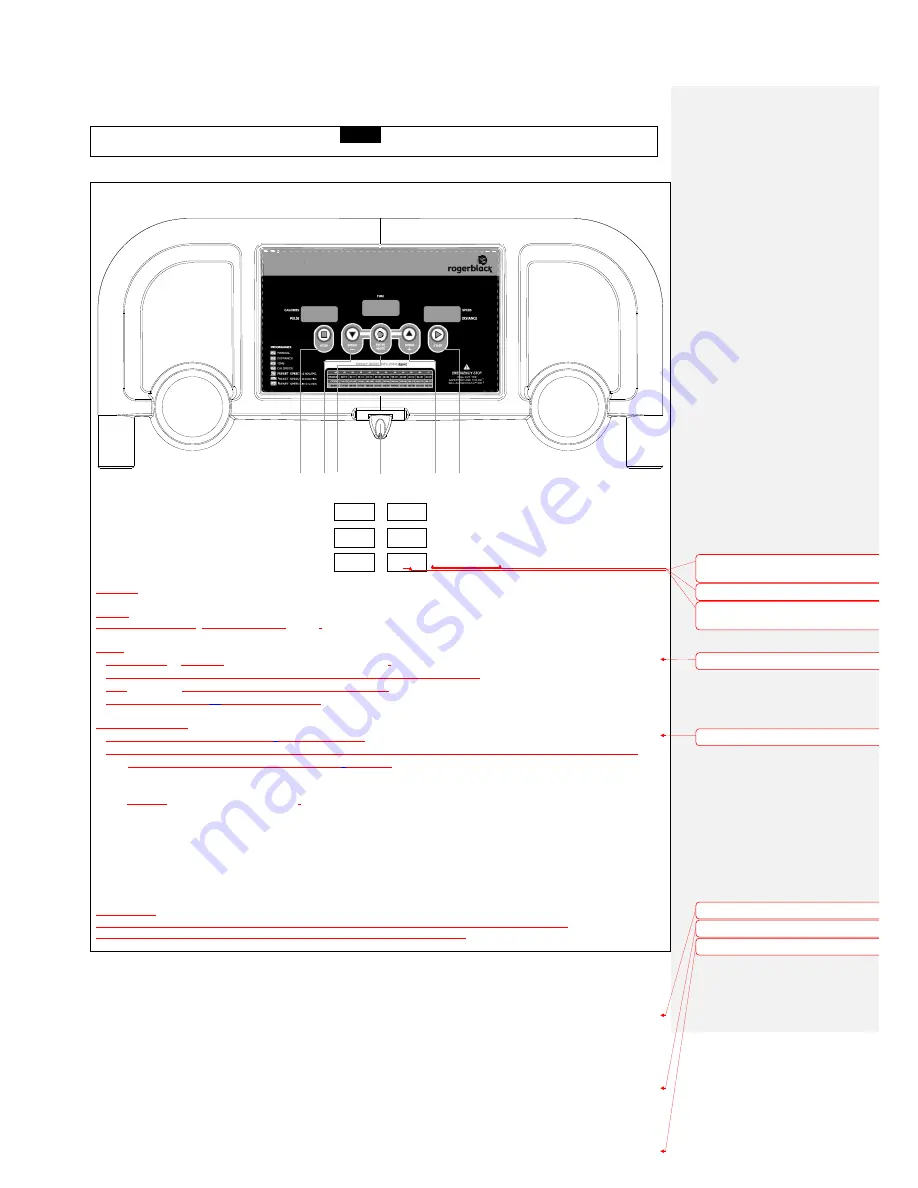
Phoenix #98836 Motorized Treadmill
24
COMPUTER OPERATION
A
E
C
F
D
B
SPEED UP
A
B
START
STOP
C
D
SPEED DOWN
SAFETY KEY
E
F
ENTER/MODE
BUTTON
FUNCTIONS:
START
Press to start exercise
,
initial speed 0.5 ml
/0.8 km
.
STOP
1.
Press to
set
program
by pressing SPEED UP/DOWN keys
.
2.
Press to quit preset program and function value after complete single program.
3.
Press to run
setting mode before pressing the START key.
4.
Press to stop exer
cis
e during workout time.
SPEED UP / DOWN
1.
Press to increase/decrease exer
c
ise speed by 0.1ml.
2.
Hold the button to increase/decrease rapid speed by 0.5ml per second and release the button to stop the function.
3.
Press to select programs and preset related fun
c
tion value.
ENTER/MODE
1.
Press to
confirm the program selected
.
2.
Press before starting exercise to run presetting procedure under setting mode.
3.
Press to monitor between different modes (i.e. speed & calories or distance & pulse) during exercise.
POWER ON
1.
Plug in power cord properly to the power plug on the Upright-
L (#301), turn the power switch to “ON”
2.
A RESET button is located in between ON/OFF switch and power plug. Should the treadmill shut down you should first
turn the on/off switch to the “off” position, then press the reset button. The treadmill will now work properly.
IMPORTANT
· The console display will turn itself off automatically about five minutes after the bell has stopped moving.
· The pulse function is for reference only, and not to be used for medical purposes.
START
Press to start exercise at initial speed 0.8 km/ 0.5ml.
STOP / ENTER
Press to confirm program and preset function values under setting mode.
Press to quit preset program and function value after complete single program
Formatted:
Font: Arial Black, Not Bold,
Font color: Auto
Formatted:
Font: Bold
Formatted:
Font: Font color: Auto, (Asian)
Chinese (Taiwan)
Formatted:
Bullets and Numbering
Formatted:
Bullets and Numbering
Formatted:
Bullets and Numbering
Formatted:
Bullets and Numbering
Formatted:
Bullets and Numbering







































