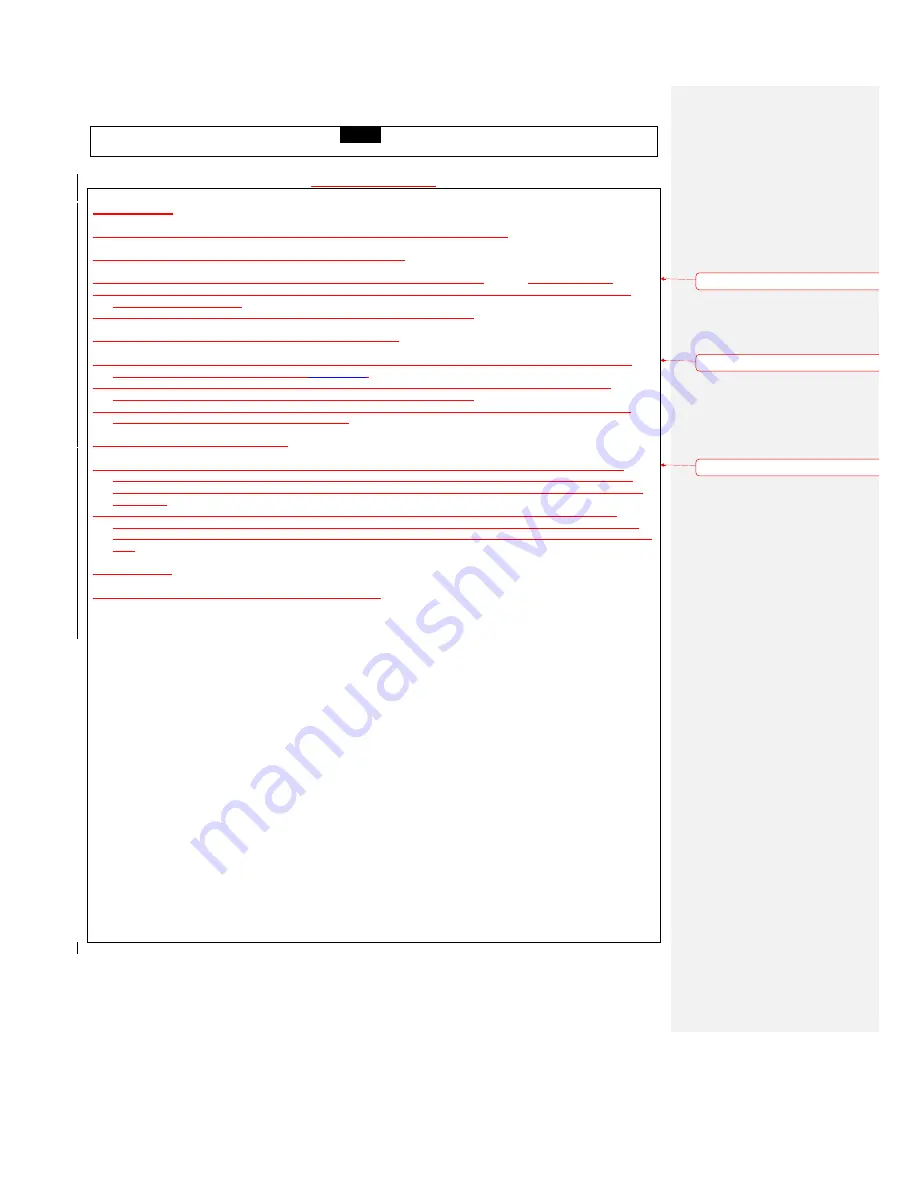
Phoenix #98836 Motorized Treadmill
31
TROUBLESHOOTING
Troubleshooting
NOTE
:
Do not touch any internal electric wires without consulting the technical support team.
No display on the Computer LCD, after the power is switched on.
1. Make sure the power cord has been plugged in properly to the power switch on the
Upright-L
and power socket.
2. Make sure the safety key is inserted properly into the safety key slot on the console. Try pulling it in and out several
times until the LCD lights up.
3. If there is still no power on the computer, call the technical support team for help.
Computer LCD lights up but the running belt has no movement.
1. Follow the console operating instructions for the P1 manual program then press the Start button to see if the belt will
move. The belt should move at 0.8km/hour
/0.5mile/hour
.
2. If the belt still does not move, press the Speed Up button and see if the speed LCD window indicates the speed
increasing. If you are still having difficulty please call the technical support team.
3. If when you press the speed button the speed LCD window indicates the speed increasing, but the belt still does not
move please call the technical support team for help.
Computer LCD does not show the pulse.
1. First, please press the Start button to start the treadmill. Place both hands on the heat rate contact sensors on the
handlebars. Then check if the LCD shows a blinking heart symbol. If the blinking heart symbol is displayed then the
computer is sensoring your pulse properly. Keep your hands on the sensors until the actual pulse number is displayed
on the LCD.
2. If when holding the contact sensors on the handlebars the heart symbol is not displayed, please disassemble the
handlebars and check to make sure both sensor wires are assembled correctly. Disconnect and then reconnect them
again. Then try the heart rate contacts again. If they still do not work properly, please call the technical support team for
help.
Contact Number
If you have any other problems please call the following number:
1.888.535.8637
Formatted:
Bullets and Numbering
Formatted:
Bullets and Numbering
Formatted:
Bullets and Numbering





























