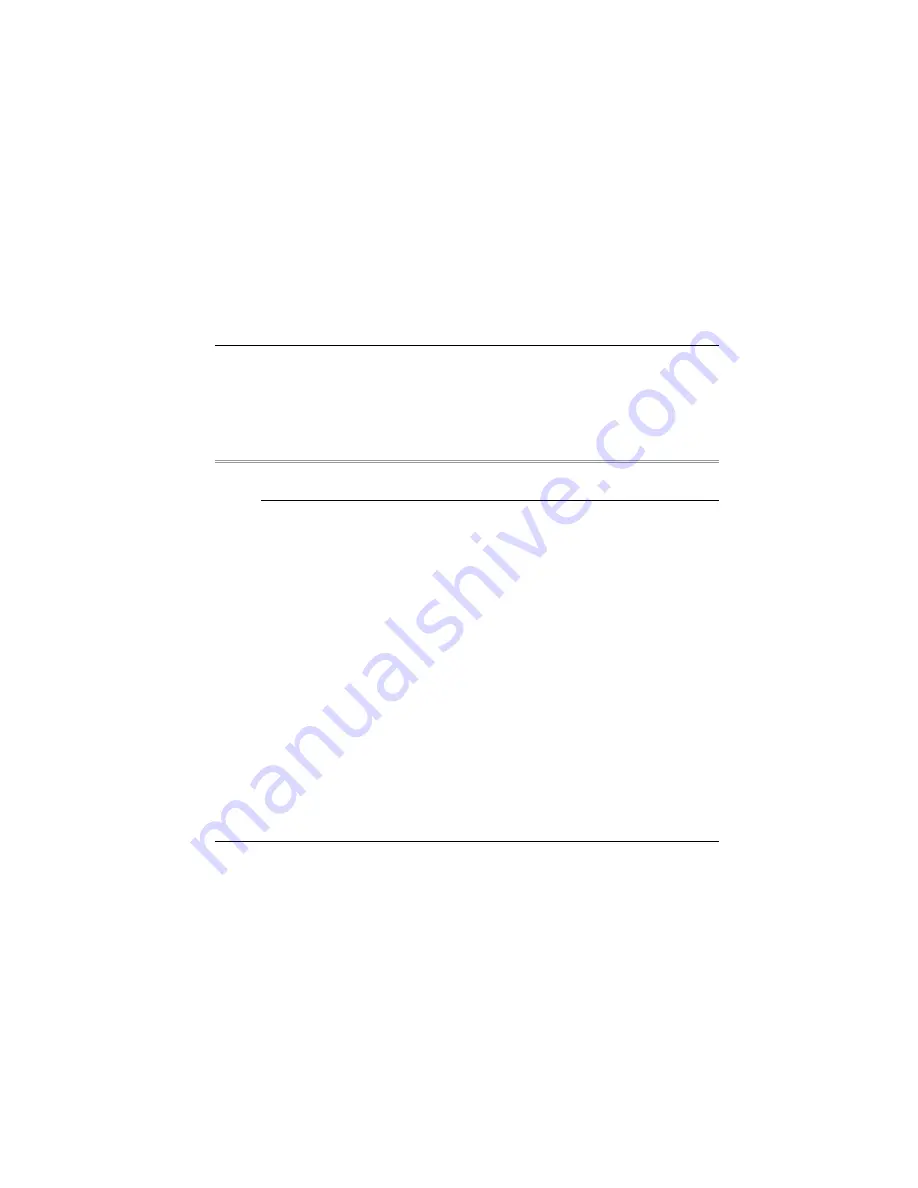
ur notebook is capable of providing you with efficient and productive mobile computing,
it also has the speed and capacity to service as a desktop system.
This chapter discusses those functions of your notebook that are typical of desktop
external microphone can be connected to the microphone jack.
dphones can be connected to the Notebook’s audio-out jack.
External audio devices can be connected to the Line in jack. All
systems.
Audio
The Multimedia Sound System
The Notebook’s built-in audio capabilities allow you to take advantage of a wide range of
education and entertainment multimedia software. The Notebook is equipped with two
internal stereo speakers, a microphone, and input audio ports for external audio units.
An
External speakers or
hea
audio features are
software controlled. The Notebook’s multimedia sound system includes the following
features:
•
Supports Windows Sound System compatibility
•
Full Duplex operation
•
Dynamic filtering reduces noise and distortion rate
•
16-bit digitized audio playback
•
A built-in microphone for convenient recording
•
Two built-in stereo speakers
•
Digitized audio recording through the Notebook’s built-in microphone or any external
source
38
Summary of Contents for Notebook Computer
Page 1: ...User s Guide Notebook Computer ...
Page 2: ......
Page 12: ......
Page 13: ...Introduction 1 ...
Page 17: ...Each of these features is briefly described below 5 ...
Page 29: ...Getting Started 2 ...
Page 35: ...Using the Noteboo k Computer 3 23 ...
Page 49: ...4 Desktop Operation ...
Page 53: ...41 ...
Page 54: ...42 ...
Page 55: ...Running BIOS Setup 5 ...
Page 77: ...The Software Utilities Disks 6 ...
Page 87: ...ATI Color You can adjust the right resolution for your screen display 75 ...
Page 88: ...ATI OpenGL Play the latest and greatest OpenGL based games as well as CAD Design programs 76 ...
Page 89: ...ATI Direct 3D An API for manipulating and displaying 3 dimensional objects 77 ...
Page 90: ...ATI Options Display all the items concerning the ATI related function 78 ...
Page 91: ...ATI POWERPLAY 79 ...
Page 92: ...ATI Overlay 80 ...
Page 93: ...Troubleshooting 7 81 ...
Page 100: ...88 ...
Page 101: ...Upgrading your System 8 ...
Page 107: ...95 ...
Page 108: ...96 ...
Page 109: ...Specification A ...
Page 115: ...Modem driver LAN driver Wireless LAN driver CardBus driver USB20 driver 103 ...
















































