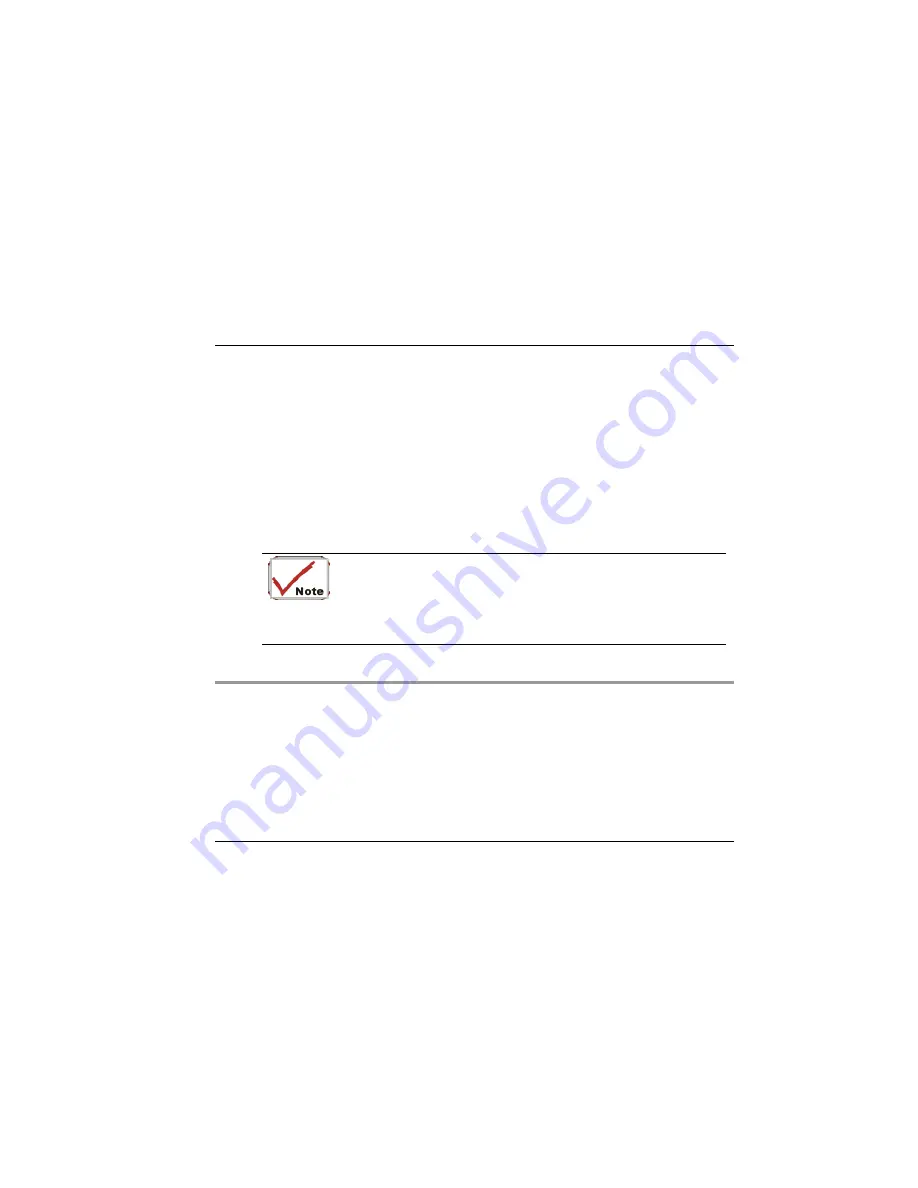
Password on Boot
This option requires prior setting of the
Supervisor
password to function. When
enabled, the system will then require either the
Supervisor
or
User
password before
the system can bootup. The options for this field are:
Disabled (
Fixe
This option r
password to function. When set
to
Normal
, the sy
allow normal access to the HDD boot sector. When set to
default value), Enabled
d Disk Boot Sector
equires prior setting of the
stem will
Supervisor
Write Protect
, the BIOS blocks all accesses to the boot sector. The options for this
field are:
Normal (default value), Write Protect
Write protecting the HDD boot sector will protect the HDD
against boot sector viruses. However, this option may
interfere with the normal operation of certain operating
nti-virus programs, which would normally need
systems or a
access to the boot sector area.
u
The Boot Men
The Boot m
user to specify the order in which the Notebook is to check for a
device to boot the system. You can also configure the way that the system will boot up. To
make chang
m the menu bar.
The followi
enu allows the
es, select
Boot
fro
ng screen appears:
59
Summary of Contents for Notebook Computer
Page 1: ...User s Guide Notebook Computer ...
Page 2: ......
Page 12: ......
Page 13: ...Introduction 1 ...
Page 17: ...Each of these features is briefly described below 5 ...
Page 29: ...Getting Started 2 ...
Page 35: ...Using the Noteboo k Computer 3 23 ...
Page 49: ...4 Desktop Operation ...
Page 53: ...41 ...
Page 54: ...42 ...
Page 55: ...Running BIOS Setup 5 ...
Page 77: ...The Software Utilities Disks 6 ...
Page 87: ...ATI Color You can adjust the right resolution for your screen display 75 ...
Page 88: ...ATI OpenGL Play the latest and greatest OpenGL based games as well as CAD Design programs 76 ...
Page 89: ...ATI Direct 3D An API for manipulating and displaying 3 dimensional objects 77 ...
Page 90: ...ATI Options Display all the items concerning the ATI related function 78 ...
Page 91: ...ATI POWERPLAY 79 ...
Page 92: ...ATI Overlay 80 ...
Page 93: ...Troubleshooting 7 81 ...
Page 100: ...88 ...
Page 101: ...Upgrading your System 8 ...
Page 107: ...95 ...
Page 108: ...96 ...
Page 109: ...Specification A ...
Page 115: ...Modem driver LAN driver Wireless LAN driver CardBus driver USB20 driver 103 ...
















































