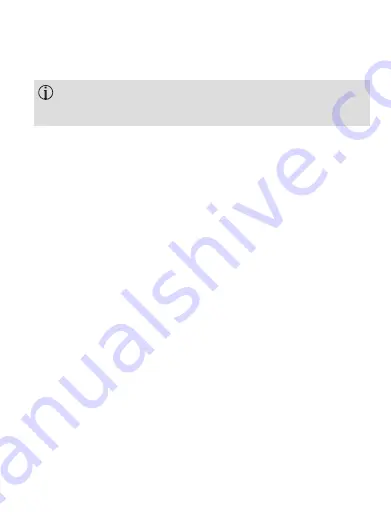
3
Your Charge and Care details
Device
Charge and Care
incl. power supply and USB cable (< 3 m)
Compatible hearing aid models
c
Audéo P-R (P90/P70/P50/P30)
c
Audéo P-RT (P90/P70/P50/P30)
c
Audéo M-R (M90/M70/M50/M30)
c
Audéo M-RT (M90/M70/M50/M30)
Please also read safety information regarding
handling Charge and Care (chapter 10).
Summary of Contents for Audeo M-R Series
Page 1: ...Phonak Charge and Care User Guide Phonak Charge and Care...
Page 2: ...2 Non wireless charging accessory Phonak Charge and Care 2021 This user guide is valid for...
Page 13: ...13...
Page 15: ...15 1 2...
Page 29: ...29...
Page 38: ...Notes...
Page 39: ......



































