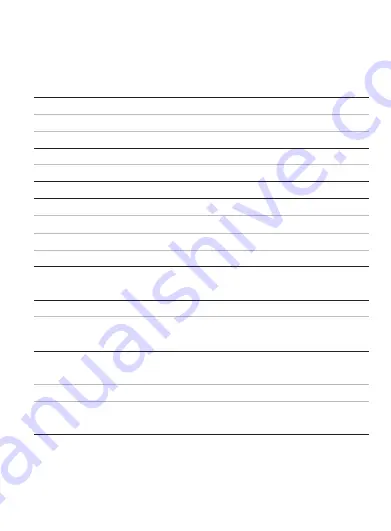
75
Problem
Causes
What to do
Hearing aid not
functioning
Speaker/earpiece blocked
Clean speaker opening/earpiece, or change wax filter
Hearing aid switched off
Press lower part of multi-function button for 3 seconds (chapter 9)
Battery fully discharged
Charge hearing aid (chapter 4)
Hearing aid whistles
Hearing aid not inserted correctly into ear
Insert hearing aid correctly (chapter 6)
Cerumen in ear canal
Contact your ENT/GP or hearing care professional
Hearing aid too loud
Volume too loud
Decrease volume if volume control available (chapter 8)
Hearing aid not loud
enough or distorted
Volume too low
Increase volume if volume control available (chapter 8)
Low battery
Charge hearing aid (chapter 4)
Speaker/earpiece blocked
Clean speaker opening/earpiece , or change wax filter
Hearing has changed
Contact you hearing care professional
Hearing aid plays two
beeps
Indication for low battery
Charge hearing aid (chapter 4)
Hearing aid will not
switch on
Battery fully discharged
Charge hearing aid (chapter 4)
Button was inadvertently deactivated by
pressing the button longer than 15 seconds
Perform step 2 of the rebooting process (chapter 15)
Indicator light on hearing
aid does not light up when
hearing aid placed in
charging inserts
Hearing aid not inserted correctly
into charger
Insert hearing aid correctly into charger (chapter 4)
Charger not connected to power source
Connect charger to external power supply (chapter 3)
Battery fully discharged
Wait three hours after placing hearing aid in charger, regardless of
LED behavior
Please check https://www.phonak.com/com/en/support.html for further
information.
Summary of Contents for Audeo P-R Trial
Page 1: ...Phonak Aud oTM P User Guide Phonak Aud o P R RT Phonak Aud o P R RT Trial...
Page 17: ...17...
Page 19: ...19...
Page 21: ...21 1 2 2 1...
Page 48: ...48 2 Gently pull off the earpiece to remove 3 Clean the speaker with a lint free cloth...
Page 102: ...102 Notes...
Page 103: ...103...











































