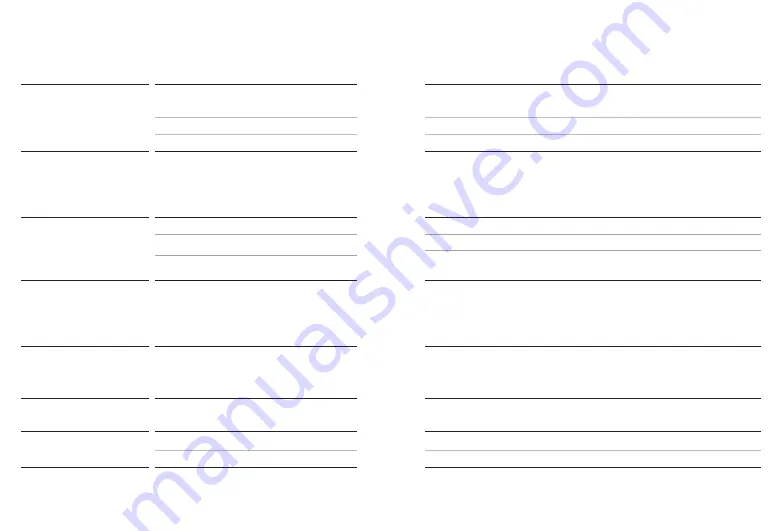
70
71
Problem
Causes
What to do
Indicator light on hearing
aid is solid red while
hearing aid is in the
charger
Hearing aid is out of its operating
temperature range
Warm hearing aid up. Operating temperature range is +5° to +40°
Celsius (+41° to +104° Fahrenheit)
Faulty battery
Contact your hearing care professional
Indicator light on hearing
aid switches off when
hearing aid is removed
from charger
“Auto On” feature is disabled
Switch on the hearing aid (chapter 9)
Hearing aid with
ActiveVent™ receiver is not
working properly
Vent in wrong position (e.g. closed)
Press upper part of multi-function button for 3 seconds
Wax
Clean the speaker opening and / or change the wax filter (chapter 18.2)
Contact your hearing care professional
Other
ActiveVent speaker feels
loose in earpiece or has
separated completely from
earpiece
Speaker dislodged from earpiece (i.e during
exchange of earwax protection)
Push the speaker back into the earpiece.. If the speaker is still loose
contact your hearing care professional.
Indicator light on hearing
aid remains solid green
after removal from charger
Indicator light on hearing aid was red when
hearing aid was placed into the charger
Reboot the hearing aid (chapter 15)
Battery does not last the
whole day
Shortened battery life
Contact your hearing care professional. A battery replacement may
be required
Phone call function does
not work
Hearing aid is in flight mode
Switch hearing aid off and then on again (chapter 14.2)
Hearing aid not paired to the phone
Pair hearing aid to the phone (chapter 12)









































