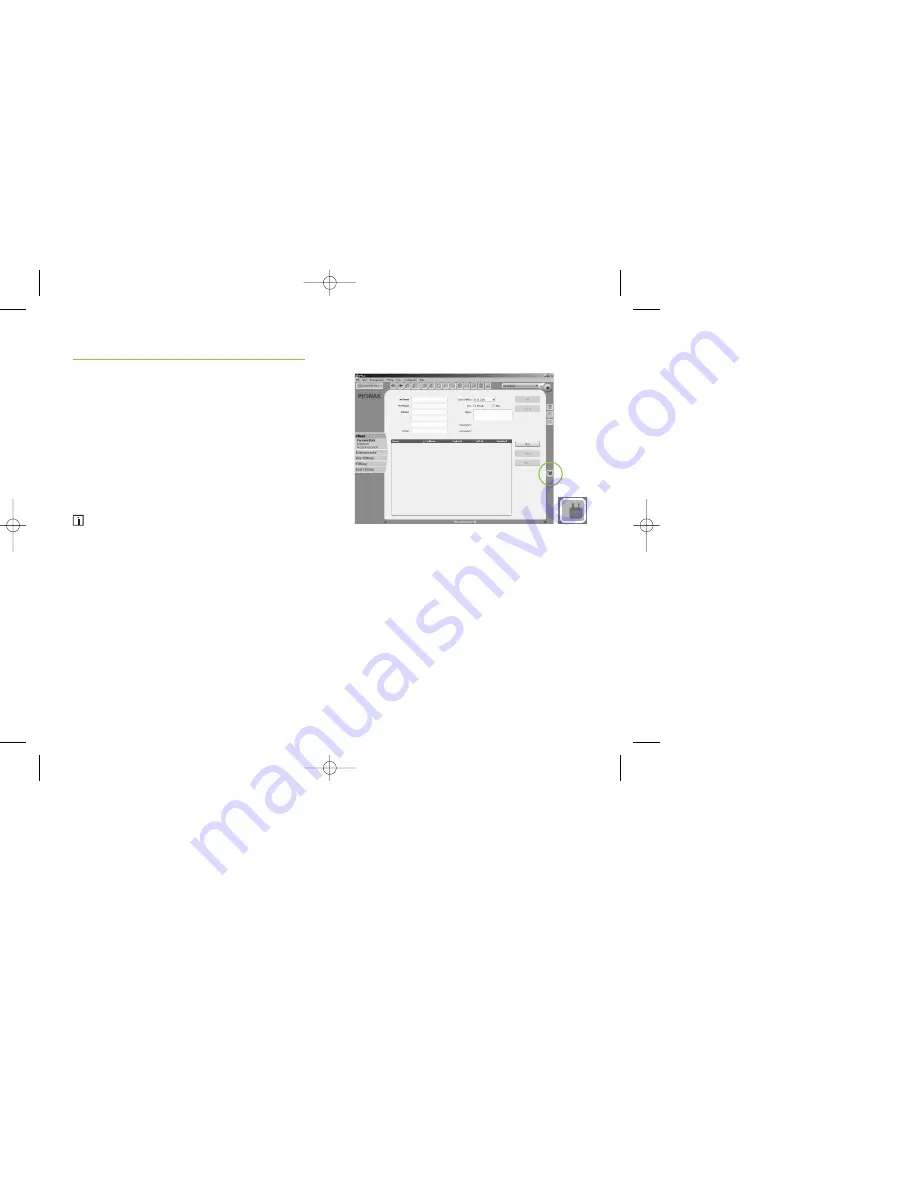
15
14
Getting started
If you are using NoahLink and you have already
installed the corresponding external Bluetooth adaptor,
you can use that same adaptor for iCube.
If your computer is neither equipped with Bluetooth
built in nor with a NoahLink compatible Bluetooth
adaptor, use the Bluetooth adaptor accessory provided
by Phonak. Refer to the “quick start guide” document
available with the adaptor's Software CD and follow
the instructions.
iCube works within a Bluetooth operating range of
up to 10 meters (33 ft.) of the fitting computer.
2. Start the Connection Wizard for iCube
With Bluetooth functionality turned ON, you can now
initiate the connecting process via the iPFG fitting
application. In iPFG, press the iCube status button
which is located at the right-hand side of the iPFG
screen.
If no iCube has been previously connected, pressing
the iCube status button will start the “Connection
Wizard for iCube”. (Later, pressing the iCube status
button will guide you directly to the “CableFree
Fitting Status” screen as described on page 18).
GA_iCube_GB._AK1_9.10.07.qxp 24.1.2008 14:27 Uhr Seite 14









































