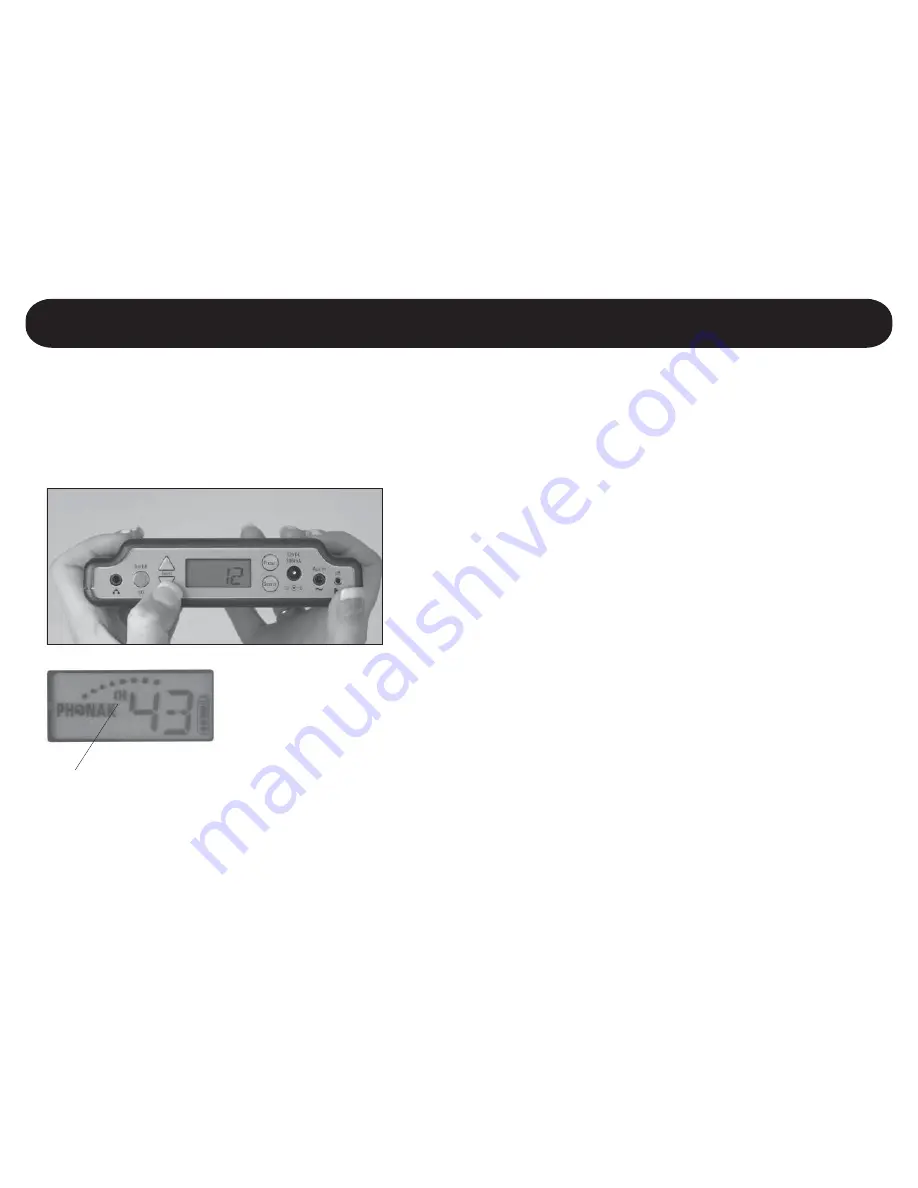
12
If CH appears in your MicroField’s display, your unit is
in the search mode. Wait about 7 seconds until CH
goes away, then you can adjust volume.
Adjusting Volume
To increase or decrease the volume, press the UP or DOWN keys.
MicroField’s display will show a number between 0
and 25 indicating the relative volume level. The unit
will also remember volume settings for each preset.
Once you adjust volume to the desired level, the
volume level will automatically return the next time
you select that preset.
When using the manual search function, the UP and
DOWN keys momentarily become channel selection
keys. To change back to volume controls, wait 7
seconds - the CH indicator will go out and you can
again adjust volume.
General Functions
Summary of Contents for MSF0001 MicroField
Page 1: ...MicroField User Manual...
Page 2: ......
Page 6: ...This page intentionally blank...
Page 7: ...1 Introduction...
Page 14: ...8 General Functions...
Page 25: ...19 Using MicroField for Rebroadcasting Setting Up The Transmit Channel...
Page 32: ...26 Using MicroField For Rebroadcasting Setting up the Receive Channel...
Page 40: ...34 MicroField as a Receiver...
Page 44: ...38 Operating Your MicroField MicroField as a Transmitter...
Page 47: ...41 Troubleshooting...
Page 53: ...47 Compliance Notice...
Page 56: ...50 Appendix...
Page 67: ...XI...











































