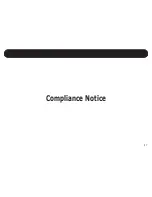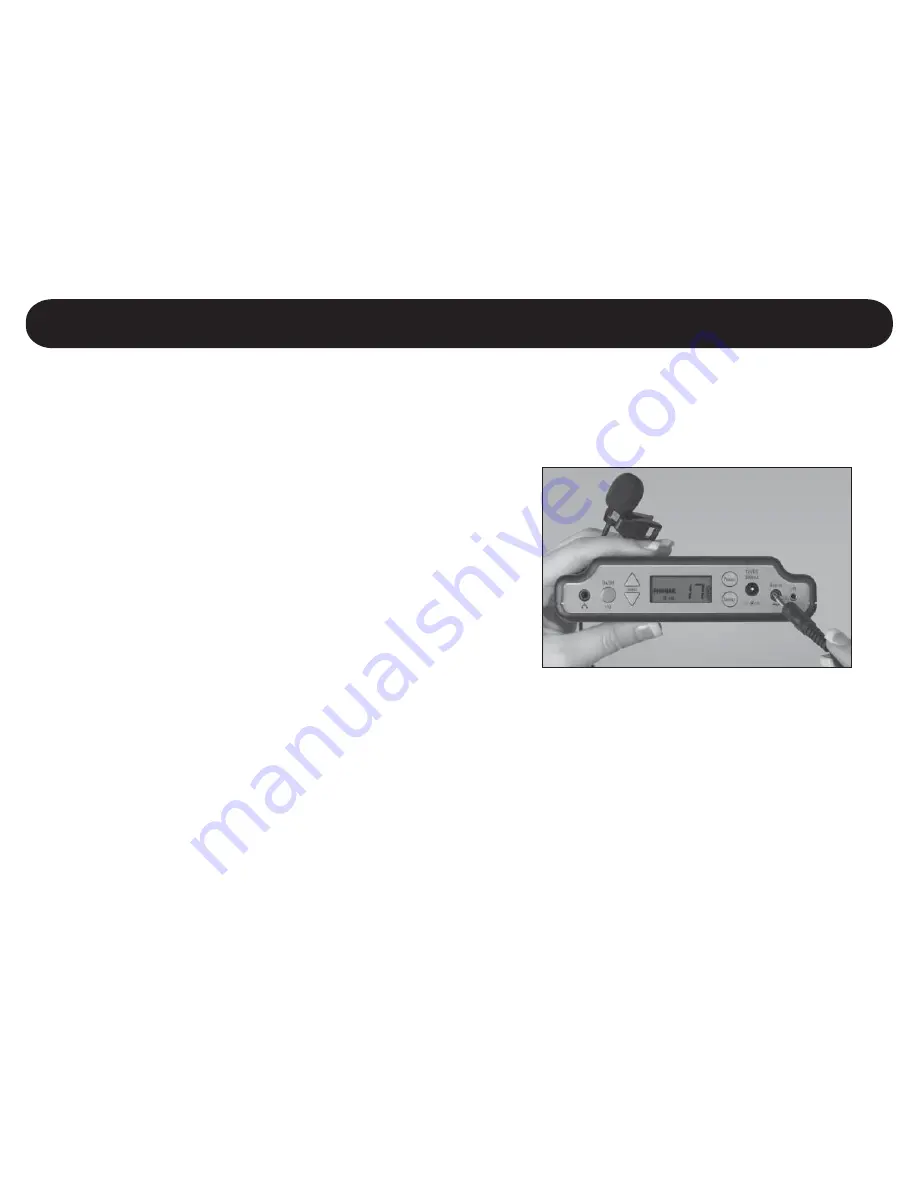
39
Using the Auxiliary Input With a Microphone
To use the optional microphone, securely plug it into the
AUX IN jack. You should only use a microphone supplied
by Phonak for this purpose.
When you plug a device into the AUX IN jack, two addi-
tional functions are triggered in MicroField:
The transmission range of the internal transmitter is
increased.
The auto shut-off function (if enabled) is disabled.
MicroField as a Transmitter
Summary of Contents for MSF0001 MicroField
Page 1: ...MicroField User Manual...
Page 2: ......
Page 6: ...This page intentionally blank...
Page 7: ...1 Introduction...
Page 14: ...8 General Functions...
Page 25: ...19 Using MicroField for Rebroadcasting Setting Up The Transmit Channel...
Page 32: ...26 Using MicroField For Rebroadcasting Setting up the Receive Channel...
Page 40: ...34 MicroField as a Receiver...
Page 44: ...38 Operating Your MicroField MicroField as a Transmitter...
Page 47: ...41 Troubleshooting...
Page 53: ...47 Compliance Notice...
Page 56: ...50 Appendix...
Page 67: ...XI...