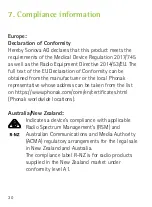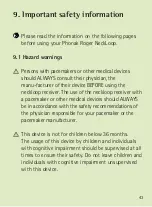29
Problem
Causes
Solutions
The signal is interrupted
during audio streaming.
Roger NeckLoop is too far away
from the Roger microphone.
Move closer to the Roger microphone to be within its operating range.
Roger NeckLoop is shielded by an
obstacle (e.g. human body)
Adjust the device orientation and make sure you are in line of sight to
the Roger microphone.
The sound of Roger NeckLoop
is bad.
Electromagnetic fields from other
equipment may create an audible
hum through the T-coil of your
hearing instruments.
Move away from electronic equipment until the hum stops.
Roger microphone is not worn
correctly.
Make sure the Roger microphone is worn as indicated in its User
Guide.
The volume is too loud or too
soft.
Volume is not set correctly.
Adjust the volume until it suits your preference.