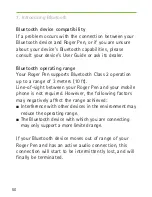37
Transferring a call
Holding the Accept
button for two seconds transfers
the call back to your phone. This allows you to hand your
phone to another person. You will no longer hear the call
in your hearing aids.
Holding the Accept
button for another two seconds
will transfer the call back to your Roger Pen.
Disabling Bluetooth
If you are not using Roger Pen’s Bluetooth function, we
recommend deactivating Bluetooth to save power.
Switch on Roger Pen and then press the Decline
button for two seconds to deactivate Bluetooth.
To re-activate Bluetooth, switch on Roger Pen and press
the Accept
button for two seconds. Your Roger Pen
should connect automatically with your phone.
To check whether Bluetooth is enabled, switch on
your Roger Pen and press Accept
. The indicator
light will turn blue for two seconds if Bluetooth is
enabled.
Summary of Contents for Roger Pen
Page 2: ...User Guide ...