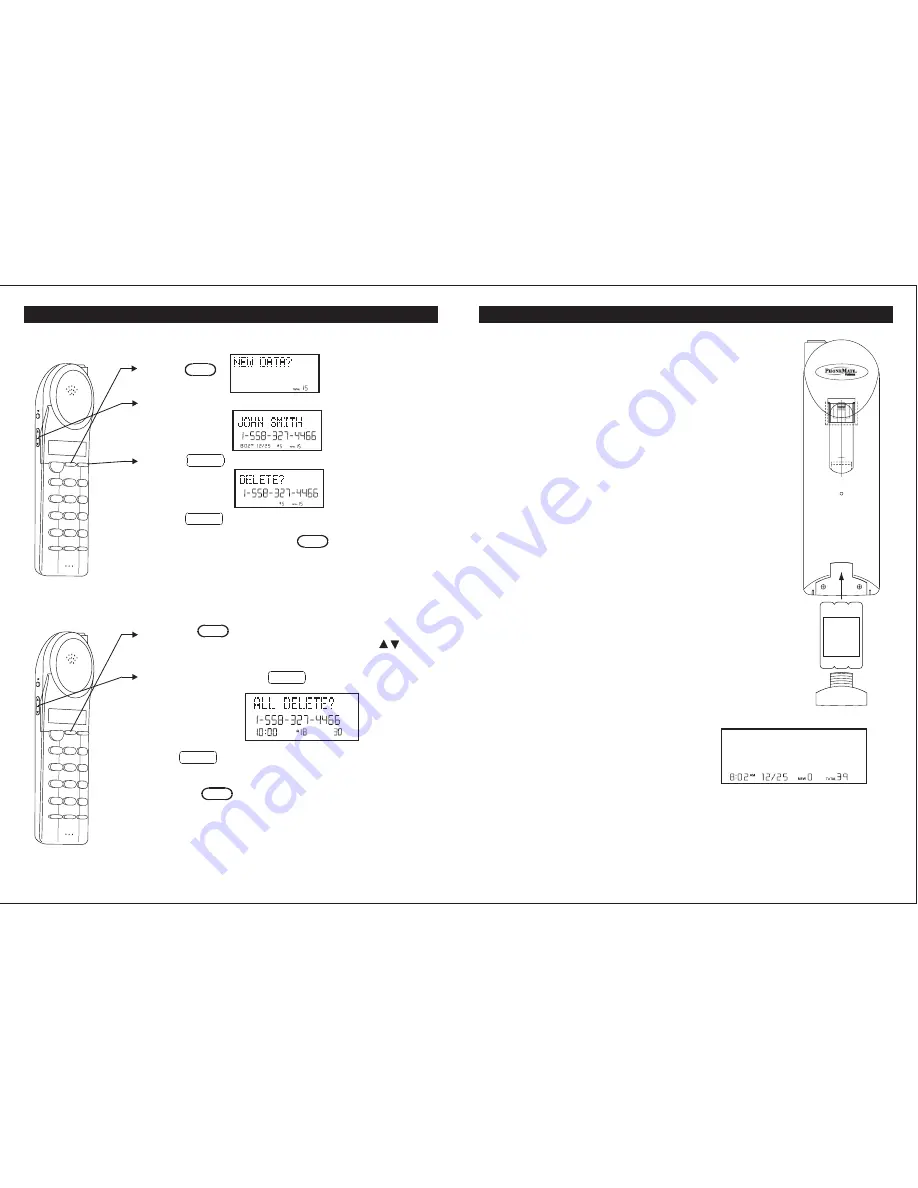
To install the cordless Ni-MH handset batter y pack:
1. Slide the battery pack up into the compar tment at the
bottom of the handset. Make sure that the end of the
battery with the contacts is inser ted first.
2. Snap the battery compartment cover into place.
3. Place the handset on the charging cr adle.
4. Once you have installed the batter y pack and placed
the handset on the cr adle you will hear a tone
indicating the handset has connected with the charging
contacts and will successfully charge.
5.
IMPORTANT:
Charge the battery pack for at least 12
hours before using the handset the first time .
6. The
IN USE/CHARGE
LED on the charging cr adle will
light when the handset is proper ly making contact with
the charge terminals.
Battery Duration
A fully charged batter y lasts for approximately:
4 hours when you use the handset contin uously (talk
time).
5 days when the handset is not in use (standby).
When the Battery Needs Charging
The phone will beep.
The display will show the Low Battery icon.
16
TELEPHONE SETUP
When to Purchase a New Battery Pack
If the battery lasts only a few minutes even after a full charge, the usable life of the
battery has expired and needs to be replaced. Replacement batteries can be
purchase directly from
https://www.ttsystems.com/ShoppingCart/shoponline2.asp
,
or you can contact TT Systems LLC customer support center at
1-800-592-1336
for
information about how to order a new battery
.
BATT
SPEED DIALING
1. Press
.
2. Locate the number you wish to delete using .
3. Press . The display will show
4. Press to delete the phone book memory.
5. When you are finished press .
Deleting a Stored Number
Talk
1
2
3
ABC
DEF
4
5
6
GHI
JKL
MNO
7
8
9
PQRS
TUV
Menu
Redial
Flash
WXYZ
*
0
#
DIR
Delete
CHAN
Edit
Voice Mail
Save
DIR
Delete
Delete
DIR
1. Press the
button (If the phone book is not full, the
LCD screen will disply "NEWDATA?") press the to
locate the phone book list.
2. Press and hold down the , The display will show.
3. Press again, the LCD Screen will display
"NEW DATA?"
4. Press the button to return to STANDBY mode.
Deleting All Stored number
Talk
1
2
3
ABC
DEF
4
5
6
GHI
JKL
MNO
7
8
9
PQRS
TUV
Menu
Redial
Flash
WXYZ
*
0
#
DIR
Delete
CHAN
Edit
Voice Mail
Save
DIR
Delete
Delete
DIR
31
AM
TOTAL








































