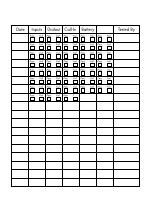Appendix A: Weekly Testing Procedure
We recommend that you test your IMS-4000 system weekly to be sure it is functioning properly. This will
ensure that when a problem arises the IMS-4000 will be ready to alert the appropriate personnel. A test log
template is included at the back of this manual.
There are several tests that can be performed:
1) Call the unit and listen to the Status Report. This will test the unit’s ability to answer the phone and
speak a message. It will also verify that all of the inputs are reading properly, the alarm conditions
are OK, the electricity is on, the microphone is functioning, and the batteries are OK.
2) Create an alarm on each input by tripping all connected sensors.
Temperature sensors: Heat or cool the sensor.
Motion sensors: Have someone walk in front of the sensor.
Door/window sensors: open the door/window.
Water sensors: Apply a small amount of water beneath the sensor or use a wet towel and touch it to
the sensor probes.
Humidity sensors: Raise the humidity around the sensor by holding a cup of very hot water beneath
the sensor.
Smoke detectors: Hold magnet near test area on smoke detector, or make smoke.
Allow the unit to contact all programmed telephone numbers. This will make sure that the IMS-4000
is programmed properly. It will also prepare personnel to respond appropriately when they receive
a call from the Sensaphone.
3) Test the batteries in any IMS unit by unplugging the AC power and making sure that the IMS-4000
continues to function.
4) If you are using your IMS-4000 to listen for a smoke alarm, then be sure to test the smoke alarm
to make sure that the IMS-4000 picks up the audible signal and triggers a high-sound-level alarm.
Allow the unit to dial all programmed telephone numbers.
5) If you require assistance, call Sensaphone Technical Support at 610.558.2700.
Appendix A: Weekly Testing Procedure
147
Summary of Contents for Sensaphone IMS-4000
Page 1: ...IMS 4000 User s Manual Version 2 4 8 PHONETICS INC SENSAPHONE ...
Page 44: ......
Page 59: ......
Page 60: ......
Page 102: ......
Page 106: ...IMS 4000 Manual 106 ...
Page 135: ...Chapter 7 IMS 4000 Sensors 135 ...
Page 146: ...IMS 4000 Manual 146 ...
Page 148: ...IMS 4000 Manual 148 ...
Page 158: ...IMS 4000 Manual 158 ...
Page 159: ...159 ...