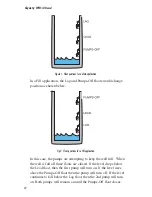to 100 the Pulse Count value now becomes the actual total number
of gallons measured by the gauge. The range of values for the Pulse
Count Multiplier is 1 to 65,535.
Alarm Enable/Disable
The
Enable Alarms
checkbox activates the alarm processing func-
tions for the selected channel. When the input exceeds the the pro-
grammed alarm limits and exceeds the programmed recognition
time the notification process begins.
Alarm on Return-to-Normal
The Skymetry WTU-14 has the capability to notify you when an
input (that had previously gone into alarm) returns to normal. When
checked,
Alarm on Return-to-Normal
initiates this notification.
Alarm Recognition Time
The
Recognition Time
is the time required for a fault condition to
qualify as an alarm event. The sensor/channel must remain beyond
the limits or in a fault condition continuously for this entire period
of time in order to become an alarm. The range of values is 0–
32,767 seconds.
Alarm Reset Time
The
Reset Time
is the time allowed for an acknowledged alarm’s
fault condition to be corrected before the Skymetry WTU-14 resets
(reactivates) the alarm and begins the message delivery process all
over again. The minimum reset time is 30 minutes, the maximum is
32,767 minutes.
Analog Inputs
The 6 analog inputs can be programmed for 10K thermistor (tem-
perature in degrees Fahrenheit or Celsius) or 4–20mA transducer.
The Skymetry WTU-14 will maintain the minimum and maximum
values reached for each channel. When 4–20mA is selected you
can enter table low and high values to correlate the 4mA and 20mA
signals to actual values for your application. Click on the Analog
Inputs Tab to display the main status screen.
Chapter 4: Input Programming
43
Summary of Contents for Skymetry WTU-14
Page 1: ...WTU 14 User s Manual version 1 11 Phonetics Inc LIT 0085...
Page 5: ...v...
Page 14: ...Skymetry WTU 14 Manual xiv...
Page 20: ...Skymetry WTU 14 Manual 20...
Page 32: ...Figure 11 A thermistor and a 4 20mA transducer connected to the unit Skymetry WTU 14 Manual 32...
Page 48: ...Skymetry WTU 14 Manual 48...
Page 52: ...Skymetry WTU 14 Manual 52...
Page 58: ...Skymetry WTU 14 Manual 58...
Page 64: ...Skymetry WTU 14 Manual 64...
Page 82: ...Skymetry WTU 14 Manual 82...
Page 86: ...Skymetry WTU 14 Manual 86...
Page 90: ...Skymetry WTU 14 Manual 90...
Page 98: ...Skymetry WTU 14 Manual 98...
Page 100: ...Skymetry WTU 14 Manual 100...
Page 106: ...Skymetry WTU 14 Manual 106...
Page 108: ...Skymetry WTU 14 Manual 108...
Page 109: ...Test Log...
Page 110: ......