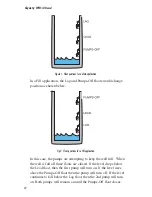Setting the Output Name
To set up the relay outputs, click on the
Outputs
tab. Next, click on
the Name for Output 1 (blue) to bring up the
Output 1 Properties
screen. Enter a name for the output which describes the device that
the output will be controlling.
Figure 2: Output Properties screen
Configuring the Output Operating Mode
Click the drop-down arrow and select the operating
mode
for the
output. You can have the relay automatically turn on for a variety of
alarm conditions, either individual alarms or if any alarm occurs.
If you will be controlling the output manually or via a machine-to-
machine command, select
Manual
mode. If you will be using the
output for fill or drain pump control, select
Pump Control
. For sim-
plex pump control set only one output to Pump Control mode; for
duplex pump control set both outputs to Pump Control mode. See
Chapter 6 for more information on pump control programming.
Figure 3: Output Operating mode
Skymetry WTU-14
Manual
50
Summary of Contents for Skymetry WTU-14
Page 1: ...WTU 14 User s Manual version 1 11 Phonetics Inc LIT 0085...
Page 5: ...v...
Page 14: ...Skymetry WTU 14 Manual xiv...
Page 20: ...Skymetry WTU 14 Manual 20...
Page 32: ...Figure 11 A thermistor and a 4 20mA transducer connected to the unit Skymetry WTU 14 Manual 32...
Page 48: ...Skymetry WTU 14 Manual 48...
Page 52: ...Skymetry WTU 14 Manual 52...
Page 58: ...Skymetry WTU 14 Manual 58...
Page 64: ...Skymetry WTU 14 Manual 64...
Page 82: ...Skymetry WTU 14 Manual 82...
Page 86: ...Skymetry WTU 14 Manual 86...
Page 90: ...Skymetry WTU 14 Manual 90...
Page 98: ...Skymetry WTU 14 Manual 98...
Page 100: ...Skymetry WTU 14 Manual 100...
Page 106: ...Skymetry WTU 14 Manual 106...
Page 108: ...Skymetry WTU 14 Manual 108...
Page 109: ...Test Log...
Page 110: ......