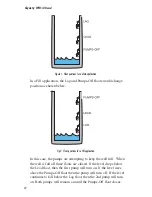Switching the Output
To manually turn an output on, click on the current state (On or Off)
and select the new state, then click
OK
. See the following screen.
Figure 4: Output manual select
Output Status & Statistics
The Skymetry software will display the current state of the output
as well as the number of times the relay has turned on, the total time
the relay has been on (cumulative), and the alarm status of the out-
put (valid in pump control mode only). This information can be use-
ful for monitoring how often a device (pump, machine, generator,
...) has been activated and for how long. These values can be reset
and/or preset by clicking on the displayed value and entering a new
one.
Chapter 5: Output Programming
51
Summary of Contents for Skymetry WTU-14
Page 1: ...WTU 14 User s Manual version 1 11 Phonetics Inc LIT 0085...
Page 5: ...v...
Page 14: ...Skymetry WTU 14 Manual xiv...
Page 20: ...Skymetry WTU 14 Manual 20...
Page 32: ...Figure 11 A thermistor and a 4 20mA transducer connected to the unit Skymetry WTU 14 Manual 32...
Page 48: ...Skymetry WTU 14 Manual 48...
Page 52: ...Skymetry WTU 14 Manual 52...
Page 58: ...Skymetry WTU 14 Manual 58...
Page 64: ...Skymetry WTU 14 Manual 64...
Page 82: ...Skymetry WTU 14 Manual 82...
Page 86: ...Skymetry WTU 14 Manual 86...
Page 90: ...Skymetry WTU 14 Manual 90...
Page 98: ...Skymetry WTU 14 Manual 98...
Page 100: ...Skymetry WTU 14 Manual 100...
Page 106: ...Skymetry WTU 14 Manual 106...
Page 108: ...Skymetry WTU 14 Manual 108...
Page 109: ...Test Log...
Page 110: ......