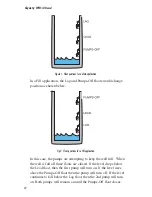For test purposes you may wish to use hand operated switches to
manually control the pumps and simply watch the system LEDs
to see if the Skymetry WTU-14 is functioning properly. If you are
using “duplex” pump control, select the other output and set it for
Pump Control
mode also. After verifying that the unit is function-
ing properly, move your hand-operated pump switches to “Auto”
and verify that the WTU-14 is properly controlling the system.
Output Wiring
The output relays on the Skymetry WTU-14 are for low current
control signals (0.3A 120VAC/1.0A 24VDC maximum).
DO NOT directly connect the power for the pumps to these relays—
THIS WILL PERMANENTLY DAMAGE THE WTU-14.
Use the WTU-14 outputs to control intermediate motor contactors/
relays that will switch actual power to the pumps.
Figure 4: Output wiring to two pumps
Chapter 6: Pump Control
57
Summary of Contents for Skymetry WTU-14
Page 1: ...WTU 14 User s Manual version 1 11 Phonetics Inc LIT 0085...
Page 5: ...v...
Page 14: ...Skymetry WTU 14 Manual xiv...
Page 20: ...Skymetry WTU 14 Manual 20...
Page 32: ...Figure 11 A thermistor and a 4 20mA transducer connected to the unit Skymetry WTU 14 Manual 32...
Page 48: ...Skymetry WTU 14 Manual 48...
Page 52: ...Skymetry WTU 14 Manual 52...
Page 58: ...Skymetry WTU 14 Manual 58...
Page 64: ...Skymetry WTU 14 Manual 64...
Page 82: ...Skymetry WTU 14 Manual 82...
Page 86: ...Skymetry WTU 14 Manual 86...
Page 90: ...Skymetry WTU 14 Manual 90...
Page 98: ...Skymetry WTU 14 Manual 98...
Page 100: ...Skymetry WTU 14 Manual 100...
Page 106: ...Skymetry WTU 14 Manual 106...
Page 108: ...Skymetry WTU 14 Manual 108...
Page 109: ...Test Log...
Page 110: ......