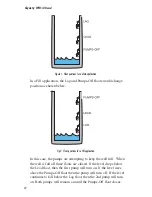Figure 2: Peer-to-peer Edit screen
Click the down arrow in the
Input Trigger
field to select the input
that will initiate the event. If you select a Dry Contact input, you
can have the event occur when the selected input goes from
Open-
to-Closed
or
Closed-to-Open
. If you select an Analog input you can
have the event occur if the input is
equal-to
,
greater-than
, or
less-
than
a specified value.
Enter a value for the comparison (range: -16,384 to 16,383).
Note
: peer-to-peer events are triggered as soon as
the input meets the trigger conditions. There is no
recognition time applied in this case. Also, peer-to-
peer events will not be executed while you are on
line locally.
Next, enter the
SkyID
and
Password
of the WTU-14 unit whose out-
put you want to switch. Select the output number and action (either
ON or OFF). Click
Apply
or
OK
when finished. Remember, the tar-
get output must be set to manual mode, otherwise the command will
be ignored. If the password is wrong the command will be ignored
as well.
Local Output Control
You can perform control logic using the same inputs and outputs on
a single WTU-14 unit. If you want to switch an output on the same
Skymetry WTU-14 as the input, then simply enter the unit’s own
SkyID (a password is not required in this case). The output must be
set to
manual
mode. Local output control does not use any airtime
and also executes instantly (as long as there are no preceding peer-to-
peer events that must communicate with a different WTU-14 device).
Skymetry WTU-14
Manual
60
Summary of Contents for Skymetry WTU-14
Page 1: ...WTU 14 User s Manual version 1 11 Phonetics Inc LIT 0085...
Page 5: ...v...
Page 14: ...Skymetry WTU 14 Manual xiv...
Page 20: ...Skymetry WTU 14 Manual 20...
Page 32: ...Figure 11 A thermistor and a 4 20mA transducer connected to the unit Skymetry WTU 14 Manual 32...
Page 48: ...Skymetry WTU 14 Manual 48...
Page 52: ...Skymetry WTU 14 Manual 52...
Page 58: ...Skymetry WTU 14 Manual 58...
Page 64: ...Skymetry WTU 14 Manual 64...
Page 82: ...Skymetry WTU 14 Manual 82...
Page 86: ...Skymetry WTU 14 Manual 86...
Page 90: ...Skymetry WTU 14 Manual 90...
Page 98: ...Skymetry WTU 14 Manual 98...
Page 100: ...Skymetry WTU 14 Manual 100...
Page 106: ...Skymetry WTU 14 Manual 106...
Page 108: ...Skymetry WTU 14 Manual 108...
Page 109: ...Test Log...
Page 110: ......