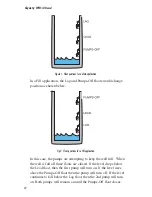Voice Phone Call
The WTU-14 can send alarm messages via a voice telephone call.
It does this without having a telephone line connected to the unit.
When an alarm message is sent as a voice call the number is dialed
from the Skymetry Messaging Service Center. The message is spo-
ken from a computer that will customize the message based on the
programming in your Skymetry WTU-14 including the programmed
Unit Name
,
Destination Name
,
SkyID
, and
Input Name
. To program
a Voice destination, click on the
Alarm Notification
tab.
Figure 1: Alarm Notification
This screen provides a list of the programmed alarm destinations.
To program or change a destination’s information, click on the name
of the person to edit (or select
unused
for a new entry) and then
click the
Edit
button. The
Edit Destination
screen will appear:
Figure 2: Contact Edit for Voice Call
Skymetry WTU-14
Manual
66
Summary of Contents for Skymetry WTU-14
Page 1: ...WTU 14 User s Manual version 1 11 Phonetics Inc LIT 0085...
Page 5: ...v...
Page 14: ...Skymetry WTU 14 Manual xiv...
Page 20: ...Skymetry WTU 14 Manual 20...
Page 32: ...Figure 11 A thermistor and a 4 20mA transducer connected to the unit Skymetry WTU 14 Manual 32...
Page 48: ...Skymetry WTU 14 Manual 48...
Page 52: ...Skymetry WTU 14 Manual 52...
Page 58: ...Skymetry WTU 14 Manual 58...
Page 64: ...Skymetry WTU 14 Manual 64...
Page 82: ...Skymetry WTU 14 Manual 82...
Page 86: ...Skymetry WTU 14 Manual 86...
Page 90: ...Skymetry WTU 14 Manual 90...
Page 98: ...Skymetry WTU 14 Manual 98...
Page 100: ...Skymetry WTU 14 Manual 100...
Page 106: ...Skymetry WTU 14 Manual 106...
Page 108: ...Skymetry WTU 14 Manual 108...
Page 109: ...Test Log...
Page 110: ......