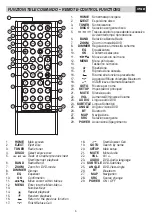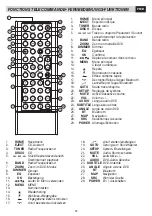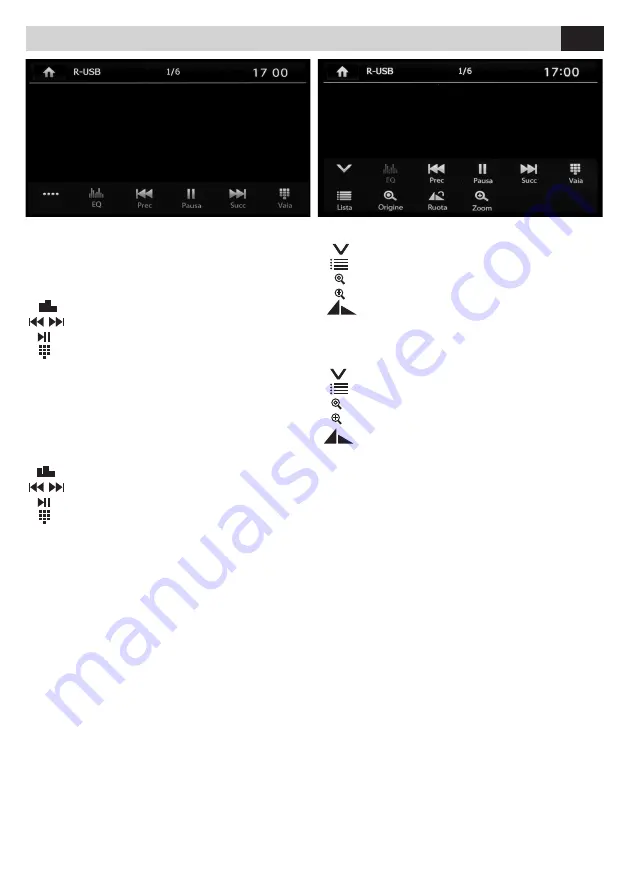
14
IT/GB
RIPRODUZIONE IMMAGINI
Selezionare il file desiderato per visualizzare l’im-
magine. Per far comparire il menù premere la parte
inferiore dello schermo.
•••• Estende il menù
EQ Equalizzatore.
Immagine precedente o successiva.
Avvia o mette in pausa la riproduzione.
Seleziona immagine da riprodurre.
PICTURE-PLAYBACK
Select the requested file to visualize related Picture.
To get the Menu on the screen, touch the bottom
border of the screen.
•••• Extend Menu
EQ Equalizer.
Previous/next
picture .
To Start / Interrupt Reproduction.
To digit number of pictures to be
reproduced.
RIPRODUZIONE IMMAGINI
Ricompatta menù.
Torna all’elenco file.
Origine.
Ingradisce l’immagine (zoom).
Per ruotare immagine.
PICTURE-PLAYBACK
Recompact Menu.
Menu files.
At the beginning
To enlarge the Picture (zoom).
To rotate the picture.
RIPRODUZIONE • PLAYBACK DVD-CD-USB-SD CARD