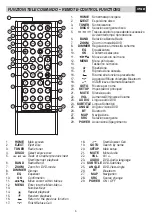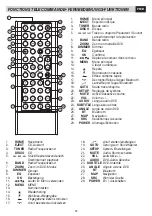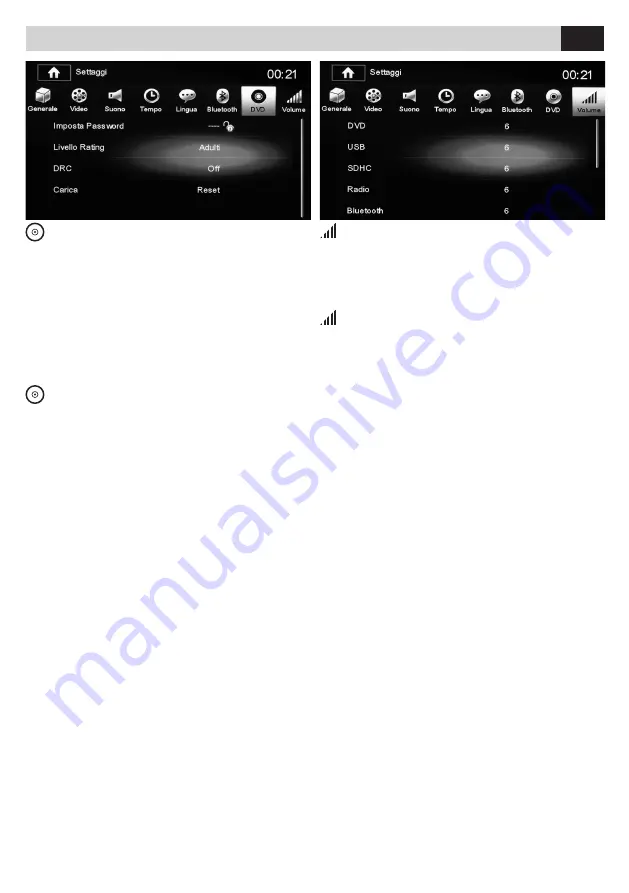
9
IT/GB
IMPOSTAZIONI DI SISTEMA • SYSTEM SETUP
IMPOSTAZIONI VOLUME SORGENTI
E’ possibile regolare un diverso volume per ogni sor-
gente, in modo da evitare sbalzi di livello. Seleziona-
re la sorgente ed effettuare la regolazione voluta.
SOURCES VOLUME SETUP
Every single Source has its own Volume-Setting.
This will exclude the disturbing impact of intensity-
differences when switching from one Source to
another.
IMPOSTAZIONI DVD
• IMPOSTA PASSWORD Impostare per attivare le
restrizioni video. Password di fabbrica 0000.
• LIVELLO RATING Imposta il livello di protezione
per la visione.
• DRC Attiva/Disattiva compressione audio
dinamica dei DVD.
• RESET Riporta il sistema alle impostazioni
di fabbrica.
DVD-SETTINGS
• SET PASSWORD Set and activate Video-watching
restrictions. Factory-Password 0000.
• RATING Set protection-level for DVD-Youth-
protection.
• DRC Activate/Deactivate DVD dynamic audio
compression.
• RESET Resume Factory System-setup.