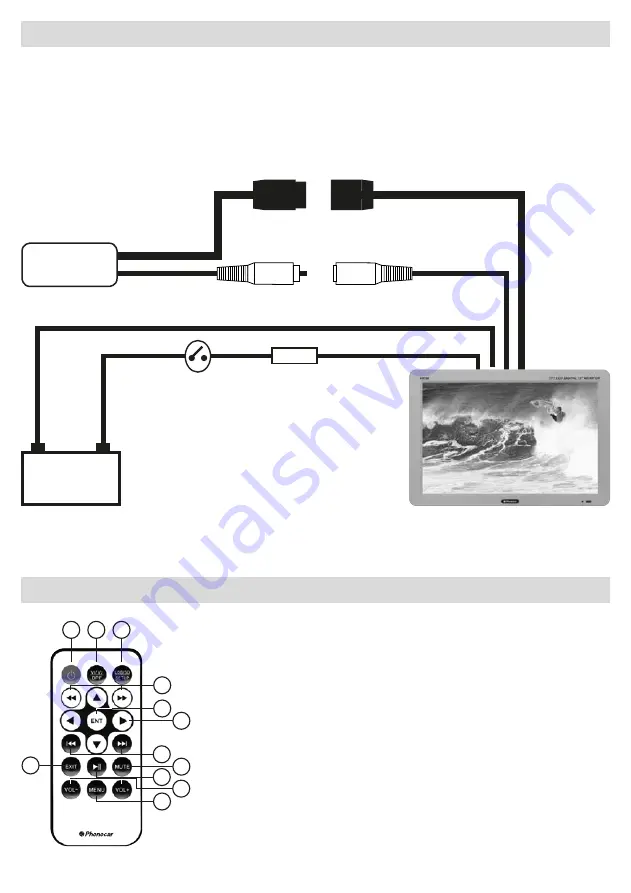
+
-
12-32V
DVD
GIALLO/
YELLOW
- VIDEO
VIOLA/
PURPLE
- VIDEO
NERO/
BLACK
ROSSO/
RED
FUSE
CONNESSIONI • CONNECTIONS • CONNEXIONS • ANSCHLÜSSE
FUNZIONI • FUNCTIONS
Si consiglia di interporre un interruttore in quanto il monitor si accende quando viene alimentato.
We recommend to install a switch which will keep the monitor from switching-on every time the current-supply is activated.
Il est conseiller d’interposer un interrupteur vu que l’écran s’allume lorsqu’il est alimenté.
Wir empfehlen den Zusatz eines Schalters, damit sich der Bildschirm nicht immer automatisch einschaltet, sobald die
Stromzufuhr hergestellt ist.
Se aconseja de intercalar un interruptor en la alimentación, ya que el monitor se enciende cuando viene alimentado.
1. Accende/Spegne.
2. Seleziona AV1/HDMI
3-4-7-8-9-10. Non abilitati.
5. Conferma opzione scelta.
6. Tasti direzionali.
11. Menù.
12. Uscita dal menù.
1. On/Off.
2. Select source AV1/HDMI.
3-4-7-8-9-10.
Not active.
5. Confirm selections.
6. Direction-Keys.
11. Menu.
12. Exit menù.
1. Enciende/Apaga. - On/Off.
2. Cambia fuente AV1/HDMI.
3-4-7-8-9-10.
No activado.
5. Confirma selección.
6. Flechas direccionales
11. Menù
.
12. Exit menù.
1. Allumage/Extinction.
2. Change source.
3-4-7-8-9-10.
Non Actif.
5. Confirme sélection
.
6. Flèches directionnelles.
11. Menu
12. Exit menu.
1. Ein/Aus - On/Off.
2. Quelle wählen AV1/HDMI.
3-4-7-8-9-10.
Nicht aktiv.
5. Wahl bestätigen.
6. Richtungs-Tasten
11. Menü.
12. Exit menu.
HDMI
HDMI
1
2
3
4
5
6
8
10
12
7
9
11






















