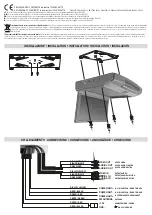Reviews:
No comments
Related manuals for VM196

HD710
Brand: Harman Kardon Pages: 73

CMDPH-2C
Brand: Cypress Pages: 12

ND 220
Brand: HEIDENHAIN Pages: 6

AISS120
Brand: GME Pages: 21

NB500FX5
Brand: FUNAI Pages: 53

IQ-2600
Brand: Supersonic Pages: 1

ez-Converter
Brand: Lumantek Pages: 14

EAS-1
Brand: Gorman-Redlich Pages: 3

AZ7000 - Cd Personal
Brand: Magnavox Pages: 22

USB-301
Brand: Humandata Pages: 10

TRANSIT PRO
Brand: M-Audio Pages: 2

S-64 E v2
Brand: Siqura Pages: 2

NSX-HMA56
Brand: Aiwa Pages: 80

E70196
Brand: Raymarine Pages: 42

CD-9500 PRO II
Brand: Gemini Pages: 13

CE-H26E11-S1
Brand: SIIG Pages: 32

HD7225A
Brand: Harman Kardon Pages: 46

PreDAC
Brand: Caen ELS Pages: 52