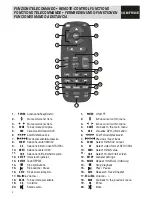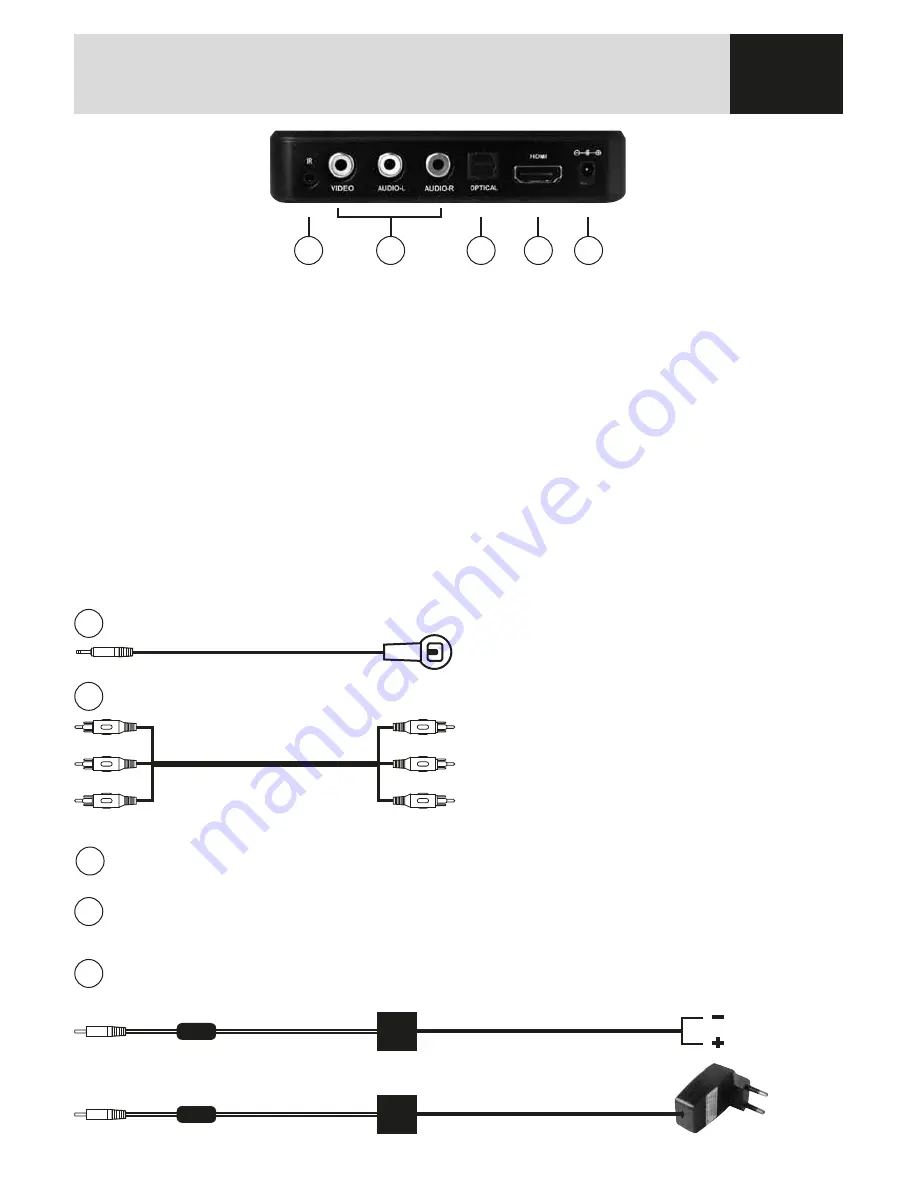
3
I/GB/FR/D/E
CONNESSIONI • CONNECTIONS • CONNEXIONS
ANSCHLÜSSE • CONEXIONES
1
1
2
2
3
3
4
4
5
5
1 - Jack 3,5mm per collegamento IR esterno
2 - Uscita Audio/Video
3 - Uscita Audio digitale ottica
4 - Uscita Video HDMI
5 - Alimentazione
1 - Jack 3,5mm pour branchement IR extérieur
2 - Sortie Audio/Vidéo
3 - Sortie Audio digital optique
4 - Sortie Vidéo HDMI
5 - Alimentation
GIALLO/YELLOW
ROSSO/RED
BIANCO/WHITE
1 - Jack 3.5mm for connection of external IR
2 - Exit Audio/Video
3 - Digital optical Exit for Audio
4 - Exit Video HDMI
5 - Current-Supply
1 - Jack 3,5mm für externen IR-Anschluss
2 - Audio/Video-Ausgang
3 - Digital-optischer Audio-Ausgang
4 - HDMI-Video-Ausgang
5 - Stromverbindung
1 - Jack 3,5mm para conexión IR exterior
2 - Salida Audio/Video
3 - Salida Audio digital óptica
4 - Salida Video HDMI
5 - Alimentación
IR ESTERNO /
EXTERNAL IR
ROSSO/RED/ROUGE/ROT/ROCHO
ROSSO/RED/ROUGE/ROT/ROCHO
NERO/BLACK/NOIR/SCHWARZ/NEGRO
NERO/BLACK/NOIR/SCHWARZ/NEGRO
USCITA / OUTPUT / SORTIE / AUSGANG / SALIDA VIDEO
USCITA / OUTPUT R-CH
USCITA / OUTPUT L-CH
12/24V
Cavo non presente nella confezione / This cable is not in the box / Ce câble est pas dans la
boîte / Dieses Kabel ist nicht im Lieferumfang / Este cable no está en la caja
Cavo non presente nella confezione / This cable is not in the box / Ce câble est pas dans la
boîte / Dieses Kabel ist nicht im Lieferumfang / Este cable no está en la caja
ALIMENTAZIONE/ CURRENT SUPPLY/ ALIMENTATION / STROMVERBINDUNG ALIMENTACIÓN