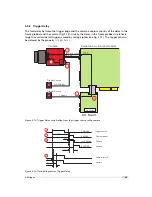Figure 4.32: Multiple Regions of Interest with 5 ROIs
4.5.3
Decimation
Decimation reduces the number of pixels in x- and y-direction. Decimation can also be used
together with ROI or MROI. Decimation in y-direction transfers every n
th
row only and directly
results in reduced read-out time and higher frame rate respectively. Decimation in x-direction
transfers every pixel of a row, but uses the CameraLink
DVAL
(data valid) signal to indicate
which pixels to mask (see 4.33). Therefore it cannot be used to increase the frame rate.
The MV-D1024E-80 and MV-D1024E-160 cameras do not support decimation in
x-direction.
P C L K
F V A L
L V A L
D A T A
D e c i m a t i o n x - d i r e c t i o n
D V A L
v
n v
v
n v
v
n v
v
n v
v
n v
v
n v
v D a t a i s v a l i d
n v D a t a i s n o t v a l i d
Figure 4.33: Decimation in x-direction uses the CameraLink DVAL signal
4.5 Reduction of Image Size
41
Summary of Contents for CameraLink MV-D1024E-160
Page 1: ...User Manual MV D1024E CameraLink Series CMOS Area Scan Cameras MAN028 03 2008 V1 3...
Page 2: ......
Page 4: ...2...
Page 8: ...CONTENTS 6...
Page 14: ...2 How to get started CameraLink 12...
Page 20: ...3 Product Specification 18...
Page 46: ...4 Functionality 44...
Page 94: ...9 Warranty 92...
Page 96: ...10 References 94...
Page 100: ...11 Pinouts 98...