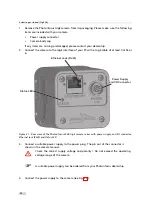3 How to get started (GigE G2)
2.
By default, Photonfocus GigE Vision cameras are configured to obtain an IP address
automatically. For this quick start guide it is recommended to configure the network
adapter to obtain an IP address automatically. To do this, select
Internet Protocol (TCP/IP)
(see Fig. 3.4), click the
Properties
button and select
Obtain an IP address automatically
(see Fig. 3.5).
Figure 3.5: TCP/IP Properties
.
16
Summary of Contents for D/L-2048
Page 1: ...User Manual D L 2048 Camera Series CMOS camera with GigE interface MAN055 05 2015 V1 8...
Page 6: ...CONTENTS 6...
Page 14: ...3 How to get started GigE G2 Figure 3 3 PFInstaller components choice 14...
Page 34: ...4 Product Specification 34...
Page 100: ...6 Hardware Interface 100...
Page 120: ...9 Warranty 120...
Page 122: ...10 References 122...
Page 134: ...B Camera Revisions 134...