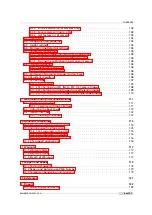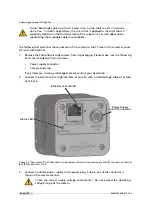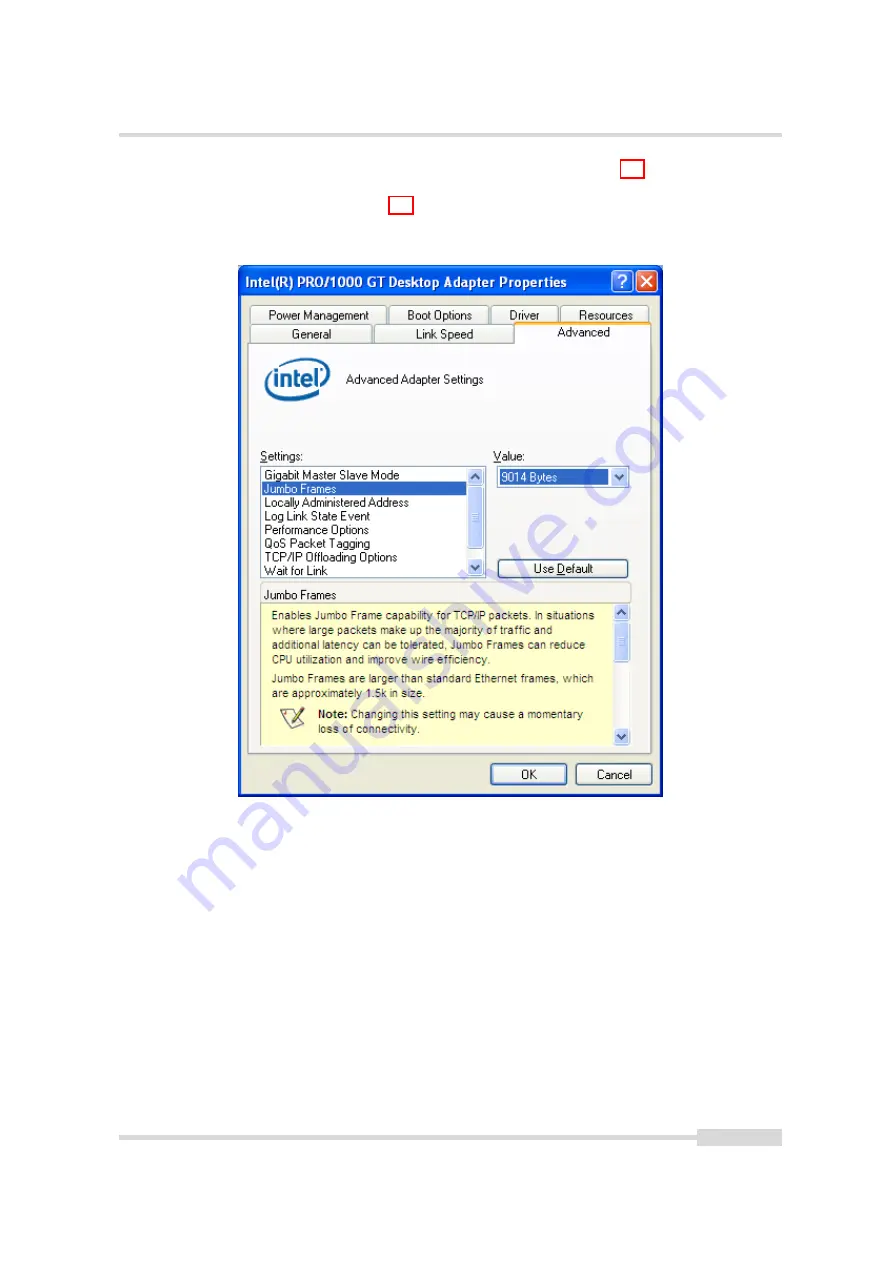
3.4 Network Adapter Configuration
3.
Open again the
Local Area Connection Properties
window (see Fig. 3.4) and click on the
Configure button. In the window that appears click on the
Advanced
tab and click on
Jumbo
Frames
in the Settings list (see Fig. 3.6). The highest number gives the best performance.
Some tools however don’t support the value 16128. For this guide it is recommended to
select
9014 Bytes
in the Value list.
Figure 3.6: Advanced Network Adapter Properties
.
MAN075 05/2017 V1.0
19 of 127
Summary of Contents for MV1-D2048-3D06 series
Page 10: ...1 Preface 10 of 127 MAN075 05 2017 V1 0...
Page 12: ...2 Introduction 12 of 127 MAN075 05 2017 V1 0...
Page 26: ...3 How to get started 3D GigE G2 26 of 127 MAN075 05 2017 V1 0...
Page 32: ...4 Product Specification 32 of 127 MAN075 05 2017 V1 0...
Page 66: ...5 Functionality 66 of 127 MAN075 05 2017 V1 0...
Page 82: ...6 Precautions 82 of 127 MAN075 05 2017 V1 0...
Page 120: ...12 Support and Repair 120 of 127 MAN075 05 2017 V1 0...
Page 122: ...13 References 122 of 127 MAN075 05 2017 V1 0...