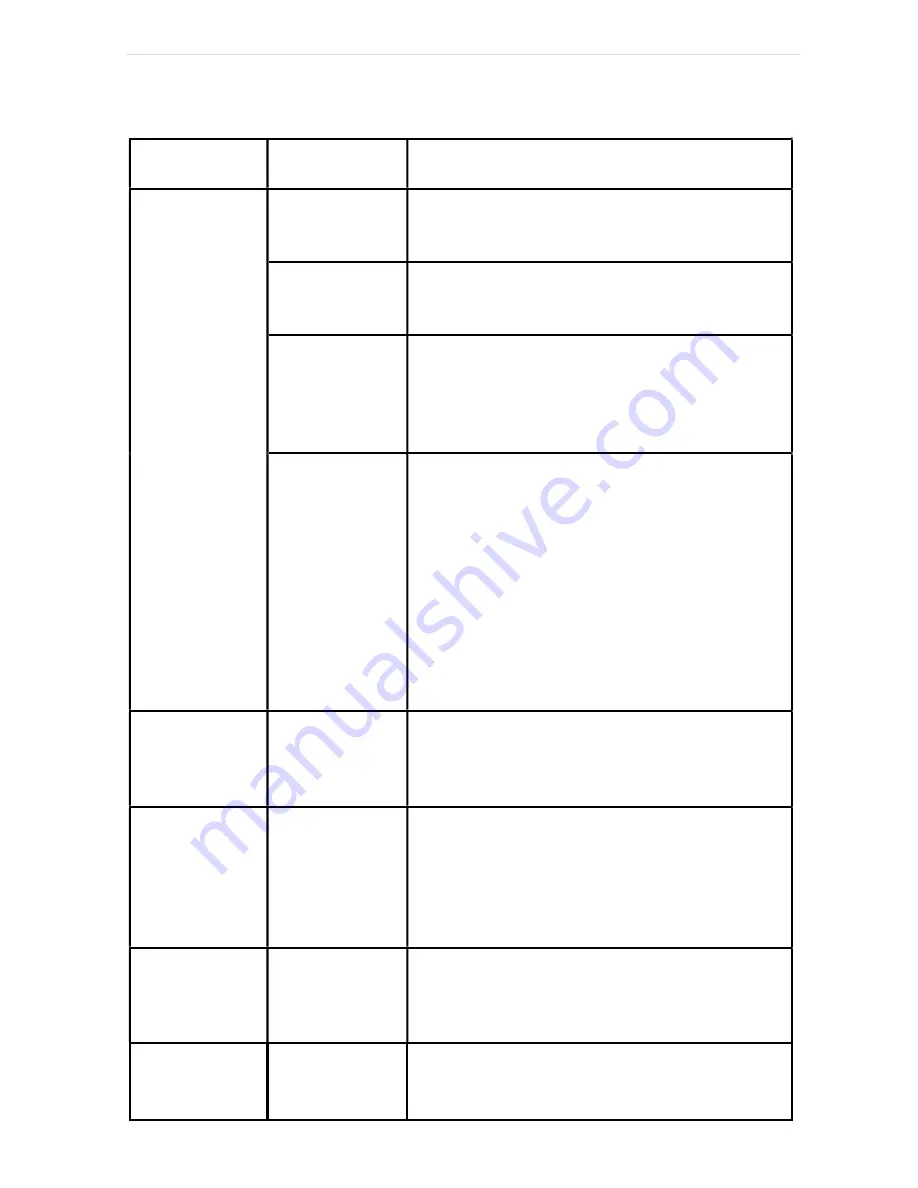
Photonic Universe – Folding solar charging kit – Instruction manual
|
9
Models: SWD-FWP-40M SWD-FWP-60M SWD-FWP-80M SWD-FWP-100M SWD-FWP-120M SWD-FWP-150M
4. Troubleshooting
Fault
Possible
cause
Suggested solution
Both LED
indicators
are OFF
Fuse is blown Check the fuse in the fuse holder at the
end of the battery cables of your kit and
replace if required.
Reverse
polarity
Battery has been connected with a
reversed polarity. Please check and
amend your connections.
Battery
voltage
under 9V
Measure battery voltage with a digital
multimeter. Min 9V is required for start-up
of the kit. If your battery is too low or
completely discharged, charge it first by
other means.
Battery power
not supplied
to controller
Battery power is not reaching the solar
charge controller for any other reason.
Please check the battery cables of your
kit for signs of damage. Pull-test any
cable joints (strongly) between the
controller and your battery:
- connections straight under the controller;
- attachment of cables to the battery plug;
- fuse holder connection;
- attachment of cables to the crocodile
clips.
Charging
LED is off
during
daytime
Solar panels
disconnected
Confirm that solar and battery wire
connections are correct and tight.
Battery LED
green,
flashing fast
(4 times /
second)
Battery over
voltage
Using a digital multimeter check if the
battery voltage is higher than the over-
voltage disconnect point (16V), and if
confirmed, disconnect the solar kit.
Contact your supplier or manufacturer for
advice.
Battery LED
is orange or
red,
constant
Battery is too
low / battery
is over-
discharged
Remove any loads or power drain on the
battery. Allow the solar charging kit
sufficient time to recharge the battery.
Battery LED
red, flashing
fast
Battery
overheating
The system will automatically switch off.
Operation will resume when temperature
is less than 50ºC.






































