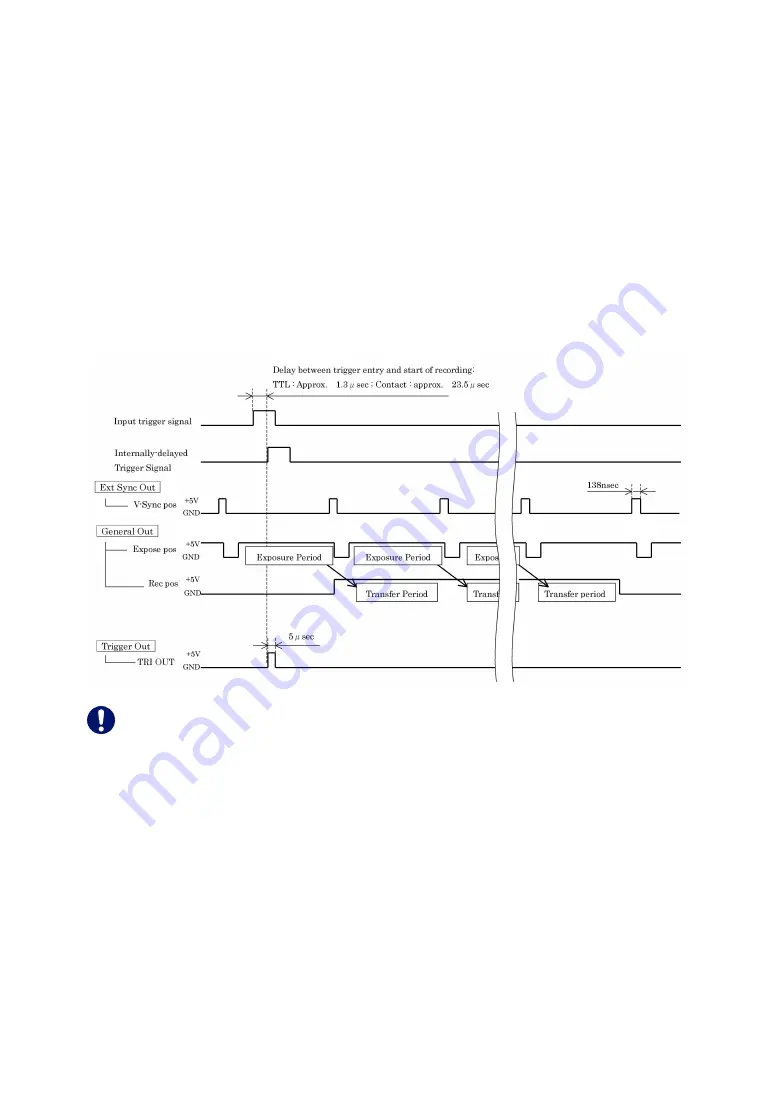
FASTCAM-512PCI Hardware Manual
- 39 -
2.3.
Timing of Recording Operations
This section describes the temporal relationship between recording, exposure, sync signals and
delayed caused in cables. Refer to these charts when it is necessary to know the exact timing of
such components mentioned above.
2.3.1 Timing Charts for Recording Operations
Timing Chart for START and RANDOM Recording Modes
The below chart shows the temporal relationship between signals related to recording operation in
START and RANDOM trigger modes (random reset not effective).
The START trigger mode starts recording when a trigger is received and records images until the
memory is full. The RANDOM mode records a preset number of frames at each trigger and
records until the memory is full.
When shutter is used, the “shuttered exposure period” becomes shorter than what is shown as
“un-shuttered” exposure period in the above chart and it always takes place toward the end of, but
within, the then effective exposure period.









































