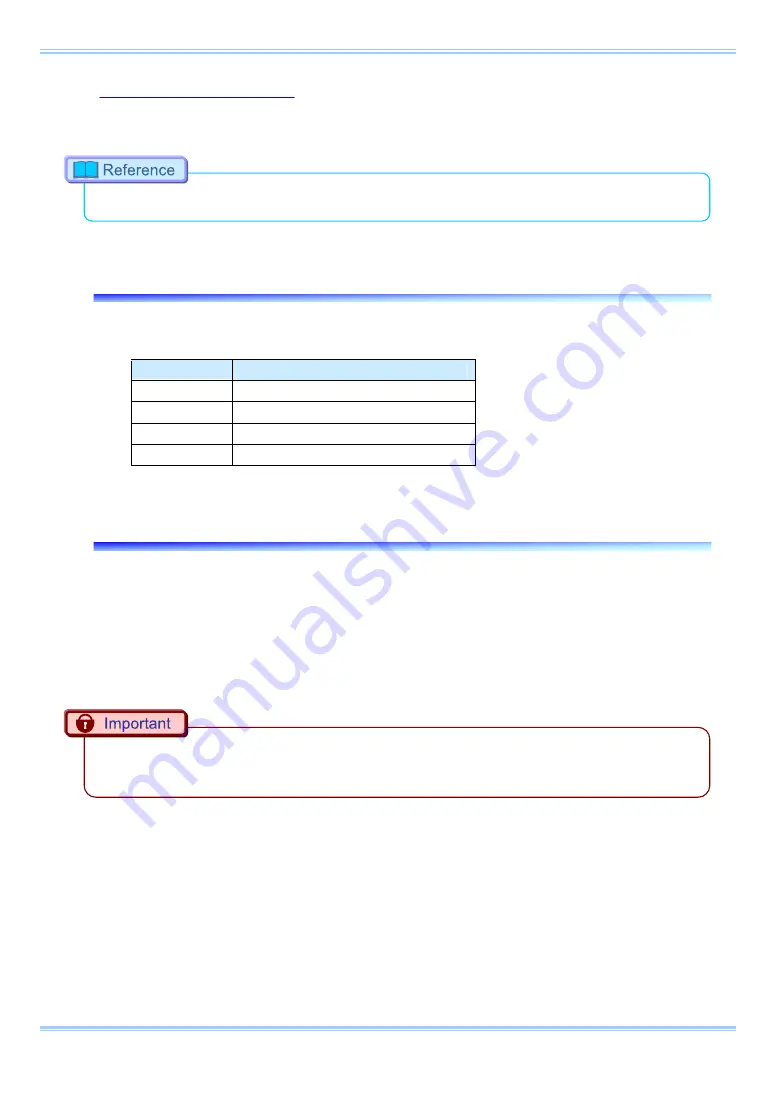
33
FASTCAM BC2 HD Hardware Manual
3.10.1. Using a Custom LUT
Creating a LUT pattern is done with PFV.
•
For how to create a LUT pattern, refer to the "Photron FASTCAM Viewer User’s Manual".
3.11.
Edge Enhancement Function
With the system's edge enhancement setting, you can enhance the edges in the recorded image in
three steps.
Menu display
Contents
OFF
Edge enhancement off.
LEVEL 1
Edge enhancement set to weak.
LEVEL 2
Edge enhancement set to medium.
LEVEL 3
Edge enhancement set to strong.
3.12.
Partition Memory & Record
The camera body in this system contains 32 GB of high-capacity memory for recording.
This recording memory can be partitioned and assigned to each recording. Memory is partitioned
into equal sizes and a maximum of 64 partitions can be set. The partitioned sections are managed by
ID numbers.
Each section can be set with completely independent recording conditions, so this feature is
convenient when taking consecutive recordings with changed conditions.
•
Only the following trigger modes are valid when the partition mode is operating in "MODE2".
"START", "CENTER", "END", "MANUAL"
Summary of Contents for Fastcam BC2 HD
Page 1: ...F FA AS ST TC CA AM M B BC C2 2 H HD D...
Page 12: ......
Page 13: ...1 FASTCAM BC2 HD Hardware Manual 1 Overview 1 1 Product Overview and Features...
Page 19: ...7 FASTCAM BC2 HD Hardware Manual Top View Finder Relay Box Connector Focus Mark...
Page 56: ...3 Recording 44...
Page 65: ...53 FASTCAM BC2 HD Hardware Manual...
Page 79: ...67 FASTCAM BC2 HD Hardware Manual 6 Warranty 6 1 About the Warranty...
Page 81: ...69 FASTCAM BC2 HD Hardware Manual 7 Contacting Photron 7 1 Contacting Photron...
















































