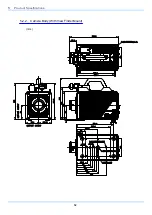47
FASTCAM BC2 HD Hardware Manual
4.1.1. Connecting the PC and a PC
Connect the LAN cable to the system as shown below.
Insert the LAN cable into the "GIGABIT ETHER" connector.
4.1.2. Setting the IP Address
•
When connecting the system to a PC or when connecting other Gigabit Ethernet interface
compatible Photron cameras, set each of those devices to a different IP address. Also, when
connecting the system to an existing network, do not use IP addresses that are already in use on
the network.
•
For how to configure the system's IP address, refer to the "Photron FASTCAM Viewer User's
Manual" or the "Remote Controller User's Manual".
4.1.3. Using DHCP (Dynamic Host Configuration Protocol)
The system is compatible with DHCP. In an environment where DHCP is used, the system's IP
address can be acquired from the DHCP server.
Summary of Contents for Fastcam BC2 HD
Page 1: ...F FA AS ST TC CA AM M B BC C2 2 H HD D...
Page 12: ......
Page 13: ...1 FASTCAM BC2 HD Hardware Manual 1 Overview 1 1 Product Overview and Features...
Page 19: ...7 FASTCAM BC2 HD Hardware Manual Top View Finder Relay Box Connector Focus Mark...
Page 56: ...3 Recording 44...
Page 65: ...53 FASTCAM BC2 HD Hardware Manual...
Page 79: ...67 FASTCAM BC2 HD Hardware Manual 6 Warranty 6 1 About the Warranty...
Page 81: ...69 FASTCAM BC2 HD Hardware Manual 7 Contacting Photron 7 1 Contacting Photron...