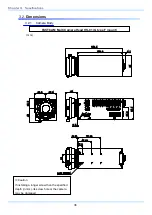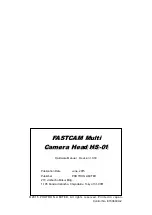FASTCAM Multi Camera Head HS-01 (G type F mount) with Tripod Adapter
(mm)
92.8
6
9
.
9
0.5
1
2
39
3
9
.
3
74.8
59.8
45.8
38.8
4
8
86.8
(0.5)
9.1
6
9
32.8
17.8
2
8
60
3
5
.
5
4
5
35.9
38.8
190.4
150.9
4-M4 DEPTH6
φ
4.5 DEPTH5.5
6-M3 DEPTH4
1/4-20UNC DEPTH6
3/8-16UNC DEPTH6
※
Caution
If installing a longer screw than the specified
depth (in mm), its screw hole or the camera
may be damaged.
37
FASTCAM Multi Camera Head HS-01
Summary of Contents for HS-01
Page 1: ...F FA AS ST TC CA AM M M Mu ul lt ti i C Ca am me er ra a H He ea ad d H HS S 0 01 1...
Page 11: ......
Page 14: ......
Page 24: ...Chapter 1 Overview 10...
Page 41: ...Chapter 3 Specifications 3 1 Specifications 3 2 Dimensions 27 FASTCAM Multi Camera Head HS 01...
Page 53: ...3 2 2 Clearance for Camera Cable Connection Minimum 275 39 FASTCAM Multi Camera Head HS 01...
Page 54: ...Chapter 3 Specifications 40...
Page 55: ...Chapter 4 Warranty 4 1 About the Warranty 41 FASTCAM Multi Camera Head HS 01...
Page 57: ...Chapter 5 Contacting Photron 5 1 Contact Information 43 FASTCAM Multi Camera Head HS 01...