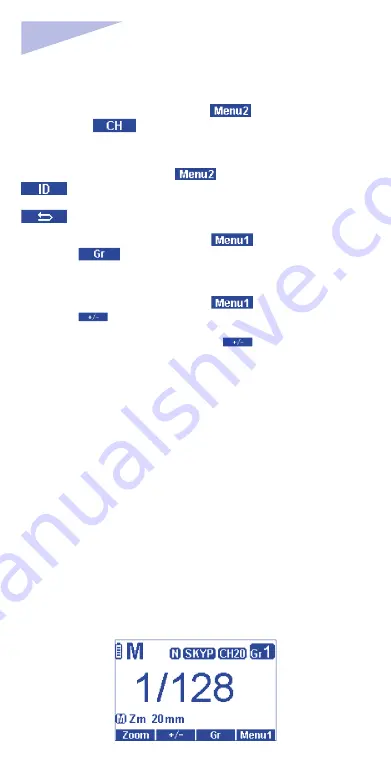
En
INSTRUCTION MANUAL
25
Changing channels, groups, ID, power and flash Mode
1. Press Function Button 4 to access
, use Function Button 1
(underneath
) to enter the Channels adjustment area. Use the
Selection Dial to change the channels between CH1-CH16. Press the OK Button
to confirm and exit channel adjustment area.
2. Press Function Button 4 to access
use Function Button 2 (underneath
) to enter ID adjustment screen. Press the OK Button to choose
the digit in the ID and use the select Selection Dial to change the digit, press
Button to exit the Digital ID screen.
3. Press Function Button 4 to access
use Function Button 3
(underneath
) to enter groups adjustment area. Use the Selection Dial
to change the Groups between A,B,C,D. pPress the OK Button to confirm and
exit group adjustment area.
4. Press Function Button 4 to access
use Function Button 2
(underneath
) to enter power adjustment area. Use the Selection Dial to
change the power of the flash between 1/1 to 1/128 with 1/3 stops increments.
Press the Function Button correspond to
to confirm and exit the
Selection screen
5. Use the Mode Button to change flash Mode between Manual (M) and
Stroboscopic (Multi.)
Please note:
- In Ares II Rx (Receiver) Mode there are no wireless TTL Functions such as HSS
or SCS, or wireless power/zoom control.
- Power and zoom levels must be set manually on the Juno TTL flash while in
Ares II Rx Mode.
- Digital ID is only available in CH5-16, CH1-4 cannot set.
ELINCHROM SKYPORT Rx(Receiver) Mode
When the Skyport Rx Mode is selected the Juno TTL Flash will be triggered by
Elinchrom EL Skyport Transmitter Plus, Elinchrom EL Skyport Transmitter speed,
Elinchrom EL Skyport Transmitter Pro, when set to the same channel, group and
Digital ID.
SKYPORT RX Mode screen











































