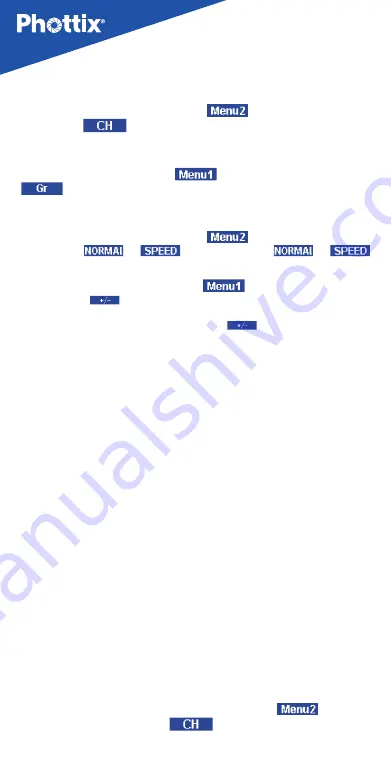
26
Changing channels, groups, sync Mode and power
1. Press Function Button 4 to access
, use Function Button 1
(underneath
) to enter channels adjustment area. Use the Selection
Dial to change the channels between CH1-CH20. Press the OK Button to confirm
and exit channel adjustment status
2. Press Function Button 4 to access
use Function Button 3 (underneath
) to enter groups adjustment area. Use the Selection Dial to change
the groups between 1,2,3,4. Press the OK Button to confirm and exit group
adjustment status
3. Press Function Button 4 to access
, use Function Button 2
(underneath
or
)to cycle between
or
Modes.
4. Press Function Button 4 to access
use the Function Button 2
(underneath
) to enter power adjustment area. Use Selection Dial to
change the power of the flash between 1/1 to 1/128 with 1/3 stops increments.
Press the Function Button correspond to
to confirm and exit the
Selection screen
Please note:
- In Skyport Rx (Receiver) Mode there are no wireless TTL Functions such as
HSS or SCS, or wireless power/zoom control.
- Power and zoom levels must be set manually on the Juno TTL flash while in
Skyport Rx Mode.
OP Tx(Master) and OP Rx(slave) wireless Mode
OP Tx (Master) and OP Rx (Slave) Modes use Canon’s wireless control and
triggering system. A Juno TTL flash set to OP Tx (Master) is needed on the
camera to control remote (slave) flashes set to OP Rx (Slave). The same
transmission channel needs to be set on both Master and Slave flashes. Groups
need to be set for Slave flashes, Group Ratio Functions need to be set for Master
flashes. A Juno TTL set to OP Tx (Master) or other compatible flash in Master
Mode can be used on the camera to control and trigger Juno TTL flashes in OP
Rx (Slave), or other compatible flashes in Slave Mode.
Transmission channels
The Phottix Juno TTL Flash OP Tx/Rx Wireless system has four transmission
channels: 1, 2, 3 and 4. If Master and Slave flashes are set to different channels
the Slave flashes will not fire.
OP Tx(Master) Mode:
1. Channel setting: Press Function Button 4 to access
. Press the
Function Button correspond to
to enter channels adjustment area.
Use the Selection Dial to change the channels between Ch1-4.









































