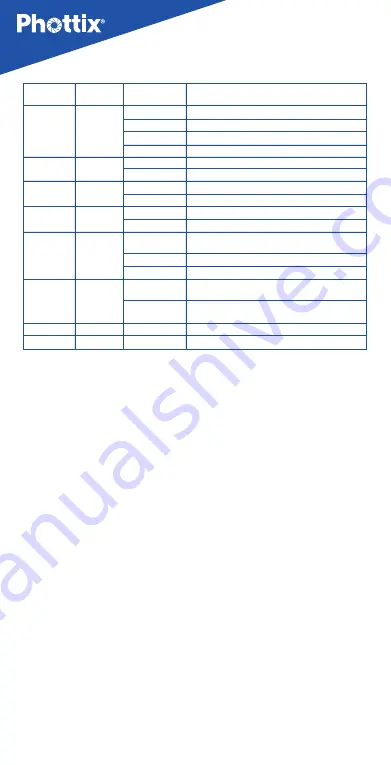
30
scr
een
C.Fn 01
C.Fn 02
C.Fn 03
C.Fn 04
C.Fn 05
C.Fn 06
C.Fn07
C.Fn08
Sleep
Beep
AF Light
Distance
Backlight
RX ID code
Information
Reset
0FF
10min
30min
60min
OFF
ON
OFF
ON
Meter
Feet
12sec
ON
OFF
OFF
ON
—
—
Off
:
Flash will not got to sleep Mode
Flash will enter sleep Mode in 10 min (default)
Flash will enter sleep Mode in 30 min
Flash will enter sleep Mode in 60 min
Turn off beep sound
Turn on beep sound(default)
Turn off AF assist light
Turn on AF assist light(default)
Meter (m) (default)
Feet (Ft)
Backlight turn off automatically after the flash is
left idle for 12 seconds (default)
Backlight always on
Backlight always off
Off
:
ID code is not used in Odin II and Ares II
radio receiver Mode (default)
On
:
ID code is used in Odin II and Ares II radio
receiver Mode
Firmware info
Reset to factory defaults
Custom
Function No. Function
Setting options Setting description
Auto backlight
Default setting, if no Button is pressed, the backlight of the LCD will
automatically turn off after 12 seconds. To turn the backlight on, press any
Button of the flash.
Resetting to factory default
1. Press and hold Function Buttons 2 and 3 together for 2 second to enter
custom menu Selection screen.
2. Use the Selection Dial to select C.Fn08.
3. Press OK Button to reset to factory default.
Flash information display
If technical support or firmware updates are needed. You may need to provide
the hardware and software info, icon and flash count.
1. Press and hold Function Buttons 2 and 3 together for 2 second to enter
custom menu Selection screen.
2. Use the Selection Dial to select C.Fn08.
3. Press OK Button to display info.






































