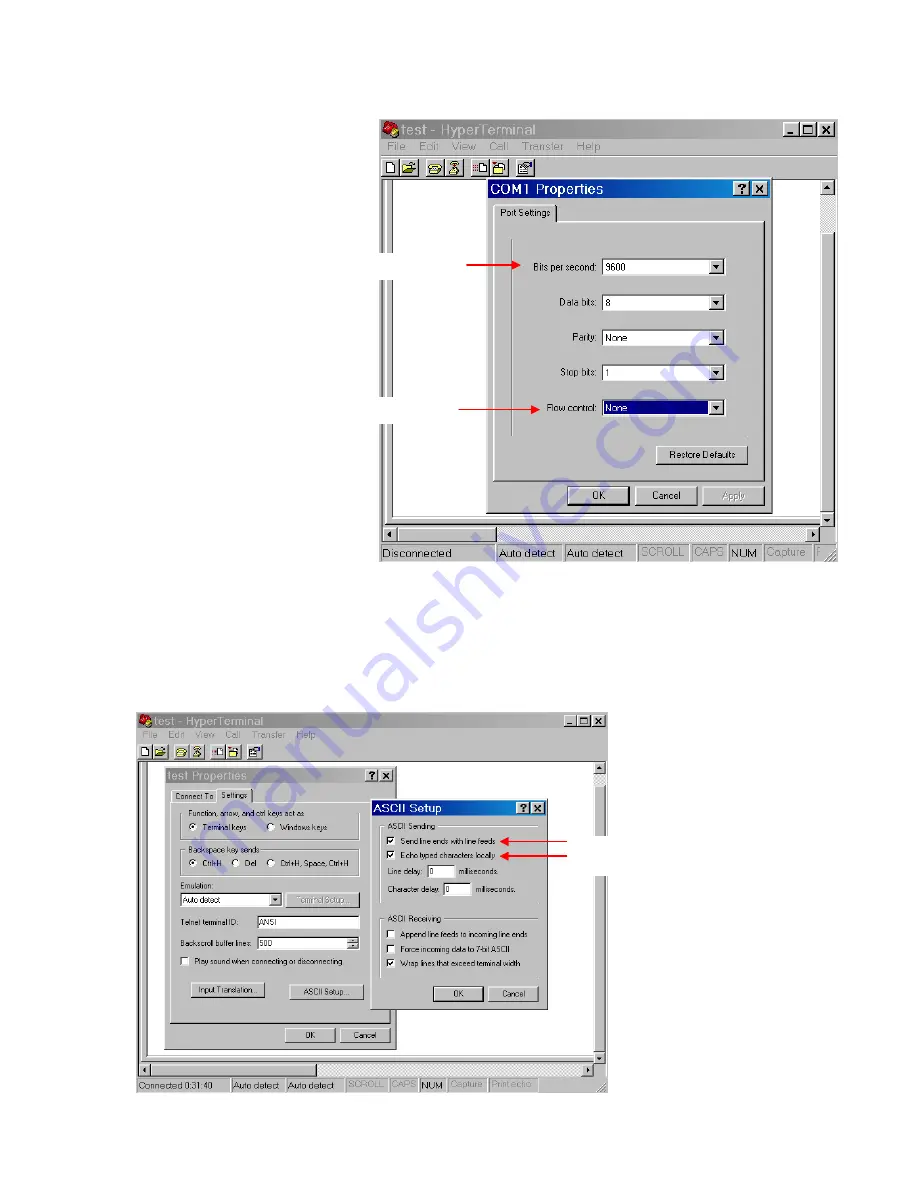
PHANTA User Manual V1.4
12
Select these two options
Figure 7. Settings of the COM port property for the Hyper Terminal
Step 7: This is an optional step for user’s convenience. In the Hyper Terminal window, click
on File >> Properties >> Settings >> ASCII setup. On the ASCII sending options,
select both options as shown in Figure 8.
Set to 9600
No flow control
Bits per second = 9600
Data bits = 8
Parity = None
Stop bits = 1
Flow control = None


































